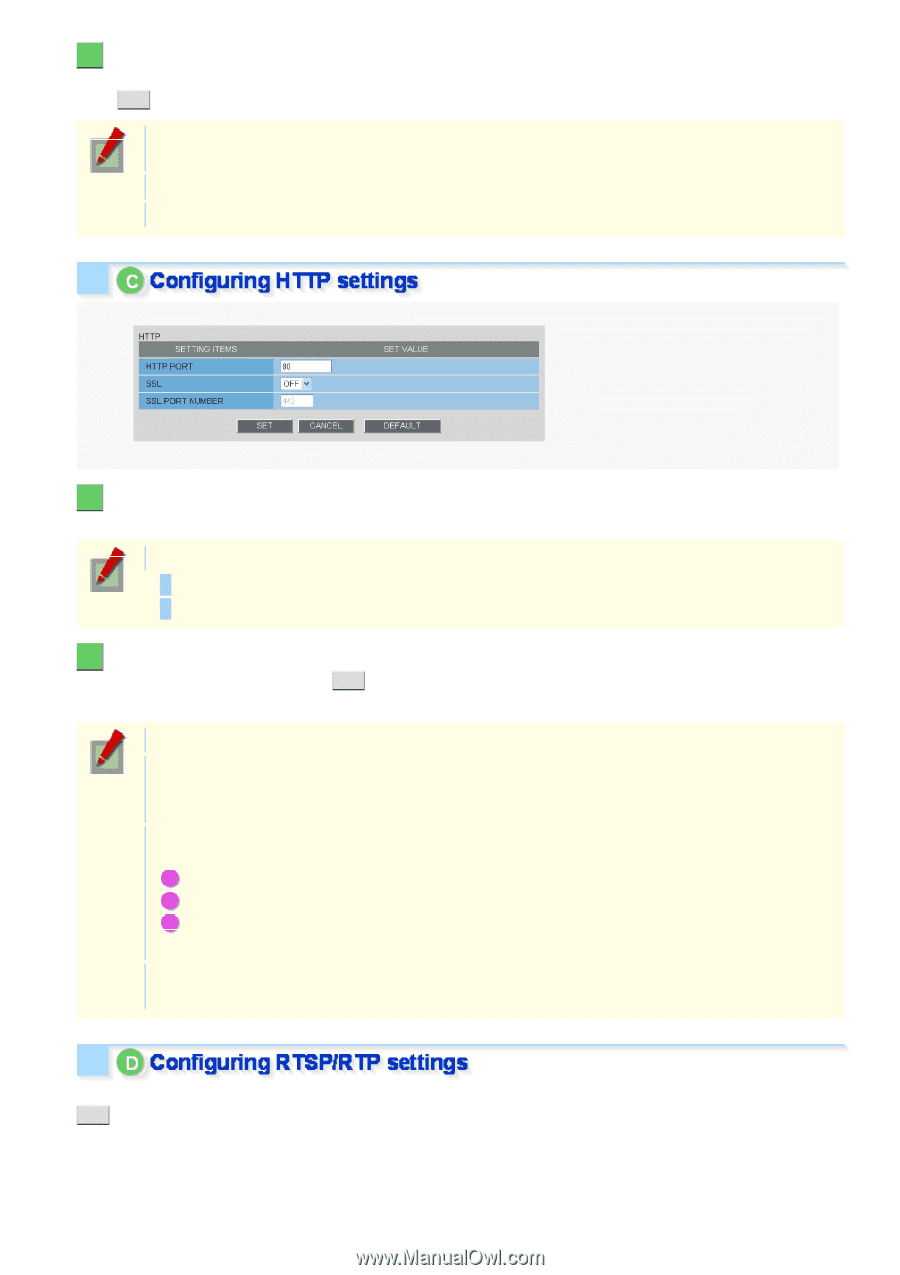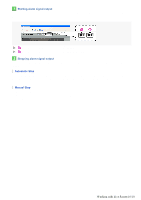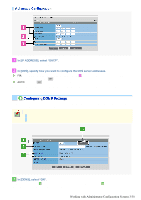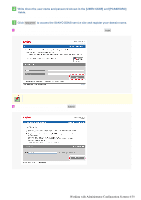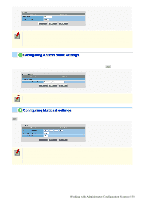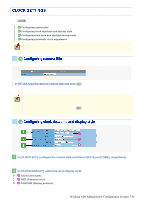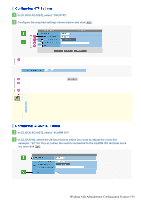Sanyo VDC-HD3100 VDC-HD3300 Manual - Page 53
Working with Administrator Configuration Screens 5/50
 |
UPC - 086483075124
View all Sanyo VDC-HD3100 manuals
Add to My Manuals
Save this manual to your list of manuals |
Page 53 highlights
4 Return to the NETWORK SETTINGS screen ([DDNS]) and, in [DOMAIN NAME], type the domain name you just registered before ".user.ddns-sanyosecurity.com". Then, click SET . The [DDNS SERVER NAME] field is automatically filled ("members.ddns-sanyosecurity.com"), so you do not need to type it. The [INTERVAL TIME] setting (access interval to the server) is fixed to "10" (10 minutes). In the [LOG] field, the DDNS update history log (one entry) is shown. 1 In [HTTP PORT], type your HTTP port number. Type a number between 1 and 65535. The default port number depends on whether or not you enable SSL communication in [SSL]. When [SSL] is set to "OFF": 80 When [SSL] is set to "ON": 443 2 To use SSL communication, select "ON" in [SSL], type your SSL port number in [SSL PORT NUMBER], and click SET . Using SSL communication enables the encryption of image transmission. SSL communication is effective for JPEG streaming images only. When SSL communication is enabled, you will be presented with a security warning dialog box when attempting to access the camera. However, this is not a problem and you can continue the operation by clicking [Yes]. If the message "This page contains both secure and nonsecure items..." appears, follow the steps below to erase it. 1 In Internet Explorer, click [Internet Options] in the [Tool] menu. 2 On the [Security] tab, click the [Custom Level...] button. 3 In the [Security Settings] dialog box, in the [Settings] section, select the "Display mixed content" radio button. When SSL communication is enabled, the frame rate of the live streaming images may become slower depending on the resolution setting. In [RTSP PORT], [RTP PORT (VIDEO)], and [RTP PORT (AUDIO)], type the desired port numbers and click SET . Working with Administrator Configuration Screens 5/50