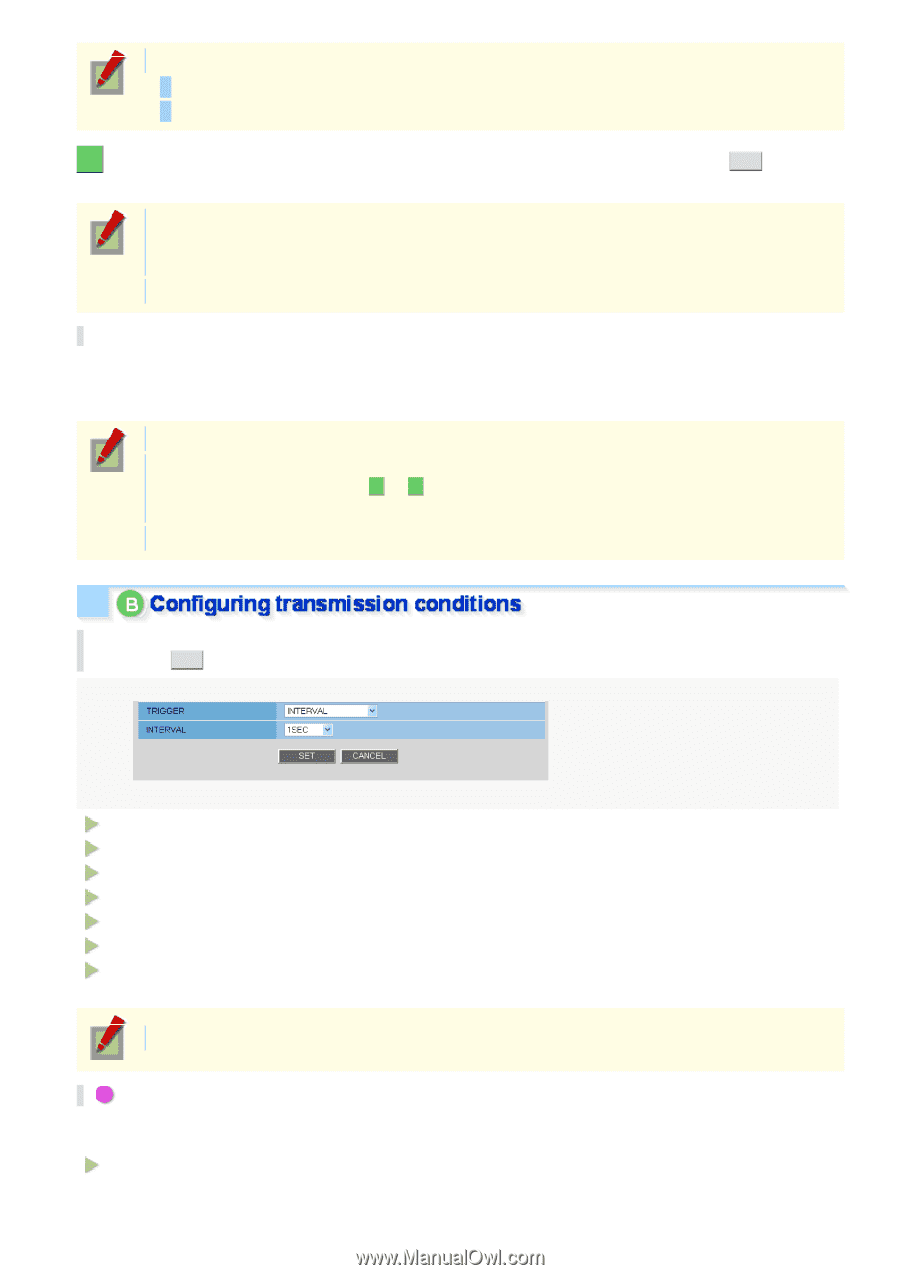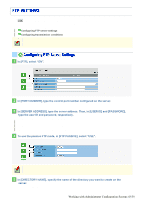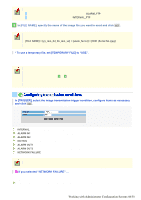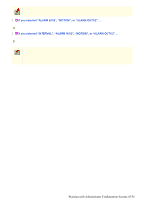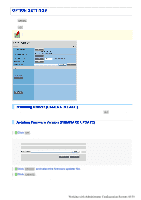Sanyo VDC-HD3100 VDC-HD3300 Manual - Page 92
Working with Administrator Configuration Screens 44/50
 |
UPC - 086483075124
View all Sanyo VDC-HD3100 manuals
Add to My Manuals
Save this manual to your list of manuals |
Page 92 highlights
If no directory name is specified, the system will automatically generate the following directory name. When sending an alarm image in the event of an error: ALARM_FTP When sending an image in fixed intervals: INTERVAL_FTP 6 In [FILE NAME], specify the name of the image file you want to send and click SET . You can type up to 32 alphanumeric characters. Each image file will have a file name consisting of the specified file name, the date/time, and the alarm factor (if [TRIGGER] is set to other than "INTERVAL"): [FILE NAME] + [yy_mm_dd_hh_mm_ss] + [alarm_factor] + [0001 (Serial No.).jpg] If no file name is specified, the system will enter "sanyo" for the [FILE NAME]. * To use a temporary file, set [TEMPORARY FILE] to "USE". This causes each image to be stored as a temporary file on the FTP server and then renamed to the specified file name. The FTP server will store a single temporary file for the most recent image with the specified file name. Temporary file name: sanyo_ftp_temp_[IP address].temp Although the temporary file will be renamed to the specified file name and then stored in the specified directory as explained in steps 5 to 6 , the renamed file name will not include the date/time and alarm factor information. Both the temporary and permanent files will be overwritten if the same file name exists. In [TRIGGER], select the image transmission trigger condition, configure items as necessary and click SET . INTERVAL: Sends a still image in fixed intervals. ALARM IN1: Sends a still image when the ALARM IN1 terminal receives an alarm signal. ALARM IN2: Sends a still image when the ALARM IN2 terminal receives an alarm signal. MOTION: Sends a still image when the motion sensor detects motion in the subject. ALARM OUT1: Sends a still image when the ALARM OUT 1 terminal outputs an alarm signal. ALARM OUT2: Sends a still image when the ALARM OUT 2 terminal outputs an alarm signal. NETWORK FAILURE: Sends a still image when the camera detects a network failure during network recording. You need to configure the alarm input/output conditions on the ALARM SETTINGS screen. A If you selected "NETWORK FAILURE" ... In [NETWORK FAILURE TIME], select the time from the occurrence of a network failure until the camera recognizes it as a recording trigger. 15SEC, 20SEC, 30SEC, 40SEC, 50SEC, 1MIN, 2MIN, 3MIN, 4MIN, 5MIN Working with Administrator Configuration Screens 44/50