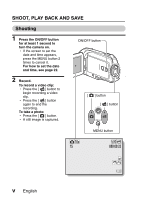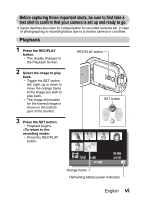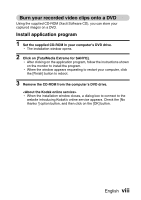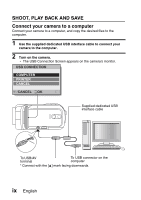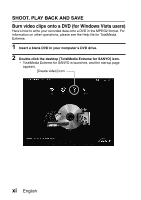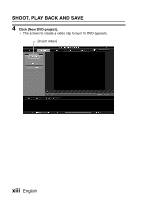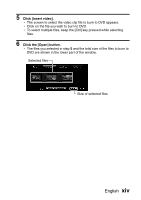Sanyo VPC-SH1 VPC-SH1 Owners Manual English - Page 11
English, Select COMPUTER, and press the SET button., Select CARD READER - video clips
 |
View all Sanyo VPC-SH1 manuals
Add to My Manuals
Save this manual to your list of manuals |
Page 11 highlights
3 Select "COMPUTER", and press the SET button. h The screen to select the computer connection mode appears. 4 Select "CARD READER", and press the SET button. 5 Copy the data from the camera to the computer. h The CD-ROM (Xacti Software CD) includes "TotalMedia Extreme for SANYO" with which photo and video files can be imported en bloc. HINT i For information on how to copy all the camera's still image and video clip files at once, please see the support pages at the website below: http://www.sanyo-dsc.com/ English x
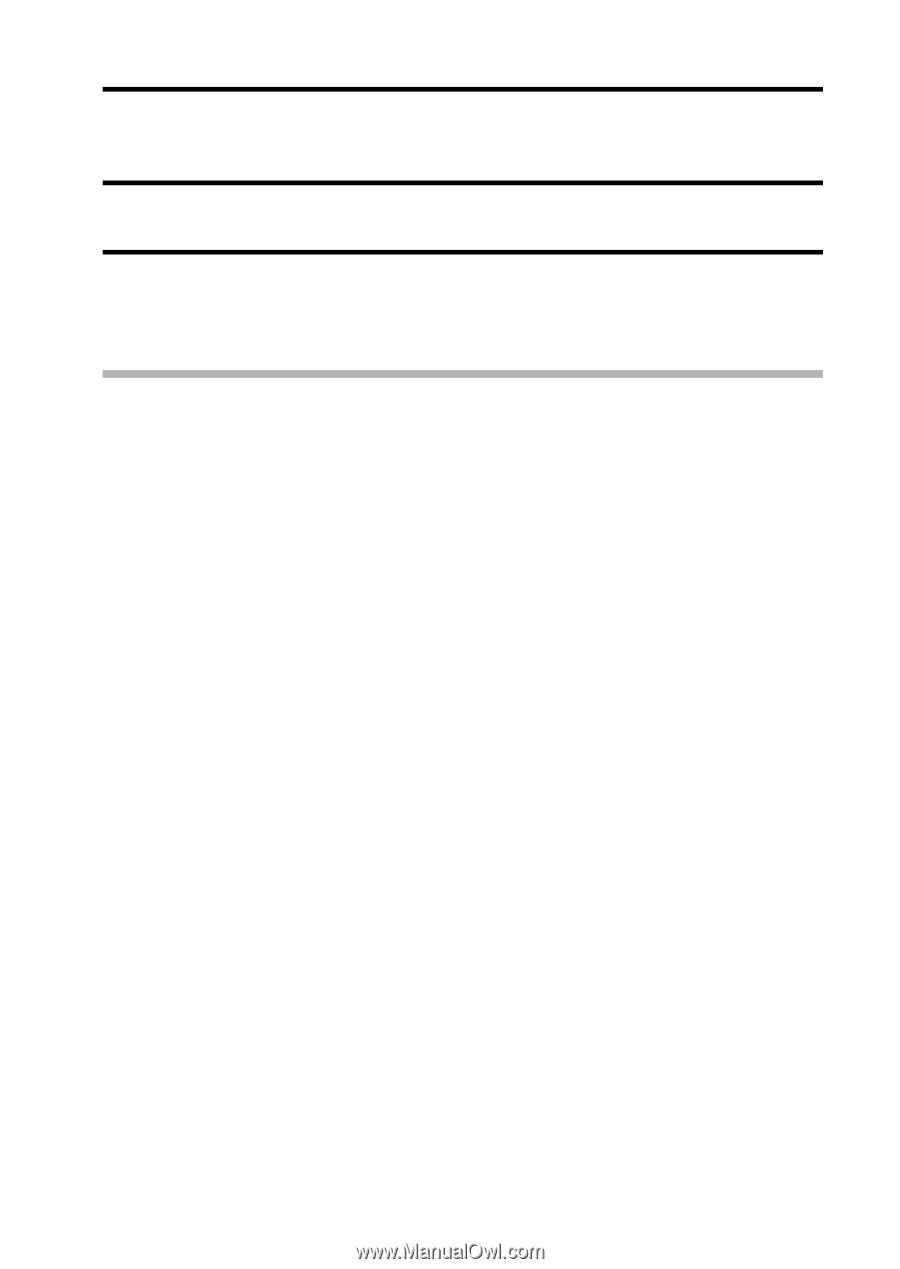
English
x
3
Select “COMPUTER”, and press the SET button.
h
The screen to select the computer connection mode appears.
4
Select “CARD READER”, and press the SET button.
5
Copy the data from the camera to the computer.
h
The CD-ROM (Xacti Software CD) includes “TotalMedia Extreme for
SANYO” with which photo and video files can be imported en bloc.
HINT
i
For information on how to copy all the camera’s still image and video clip
files at once, please see the support pages at the website below: