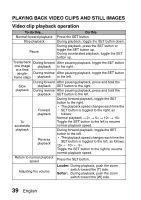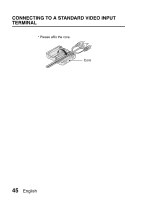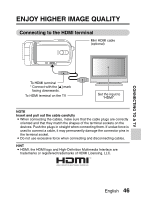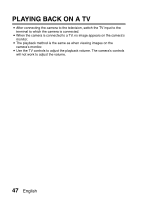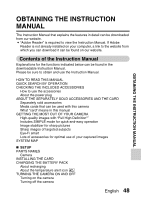Sanyo VPC-SH1 VPC-SH1 Owners Manual English - Page 65
Connecting To A Tv, Connecting To A Standard Video Input Terminal
 |
View all Sanyo VPC-SH1 manuals
Add to My Manuals
Save this manual to your list of manuals |
Page 65 highlights
CONNECTING TO A TV CONNECTING TO A TV CONNECTING TO A STANDARD VIDEO INPUT TERMINAL About image output: The image output destination differs depending on the connection cable. Connection cable Image output destination Recording mode Playback Standby Recording mode Dedicated AV Camera monitor NTSC: n PAL: m m n interface cable TV NTSC: m PAL: n n m Camera monitor n m n HDMI cable TV m n m m: Images are output n: Images are not output Supplied dedicated AV interface cable CONNECTING TO A TV To USB/AV terminal * Connect with the [n] mark facing downwards. White plug: To Audio Input (L) terminal Red plug: To Audio Input (R) terminal Yellow plug: To Video Input terminal Set the input to "VIDEO". English 44

English
44
CONNECTING TO A TV
CONNECTING TO A TV
CONNECTING TO A TV
CONNECTING TO A STANDARD
VIDEO INPUT TERMINAL
About image output:
The image output destination differs depending on the
connection cable.
m
: Images are output
n
: Images are not output
Connection
cable
Image output
destination
Recording mode
Playback
mode
Standby
Recording
Dedicated AV
interface cable
Camera monitor
NTSC:
n
PAL:
m
m
n
TV
NTSC:
m
PAL:
n
n
m
HDMI cable
Camera monitor
n
m
n
TV
m
n
m
Supplied dedicated
AV interface cable
To USB/AV terminal
White plug: To Audio Input (L) terminal
Red plug: To Audio Input (R) terminal
Yellow plug: To Video Input terminal
Set the input to
“VIDEO”.
* Connect with the [
n
] mark facing
downwards.