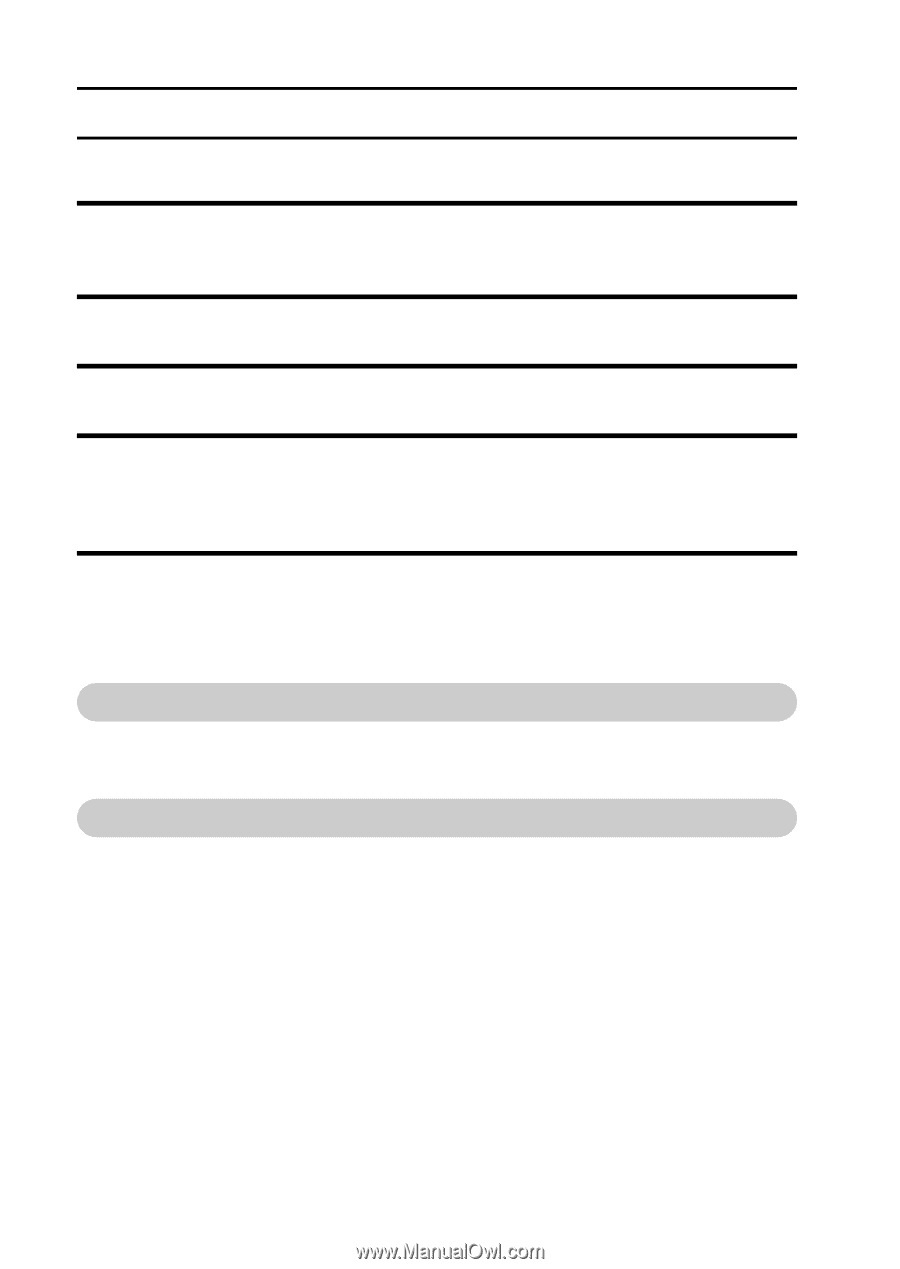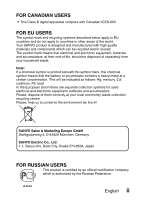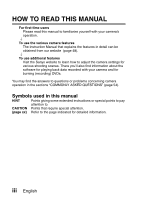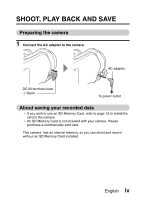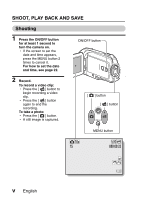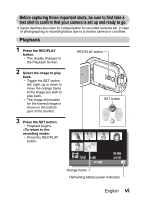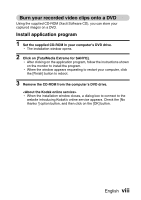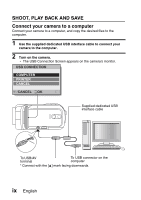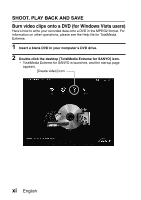Sanyo VPC-SH1 VPC-SH1 Owners Manual English - Page 8
SHOOT, PLAY BACK AND SAVE, Deleting files, vii
 |
View all Sanyo VPC-SH1 manuals
Add to My Manuals
Save this manual to your list of manuals |
Page 8 highlights
SHOOT, PLAY BACK AND SAVE Deleting files 1 On the screen in step 2, move the orange frame to the file you wish to delete, and press the MENU button. 2 Select "DELETE", and press the SET button. 3 Select "DELETE SINGLE", and press the SET button. 4 Select "DELETE", and press the SET button. h If you toggle the SET button to the left or right, the screen to delete a different file will appear. 5 When you are finished deleting files, press the MENU button. h Pressing the MENU button 3 times will return you to the screen in step 2. When you are finished using the camera... Press the ON/OFF button for at least 1 second to turn the camera off. To continue to the next operation... Please confirm that your computer is connected to the Internet. vii English