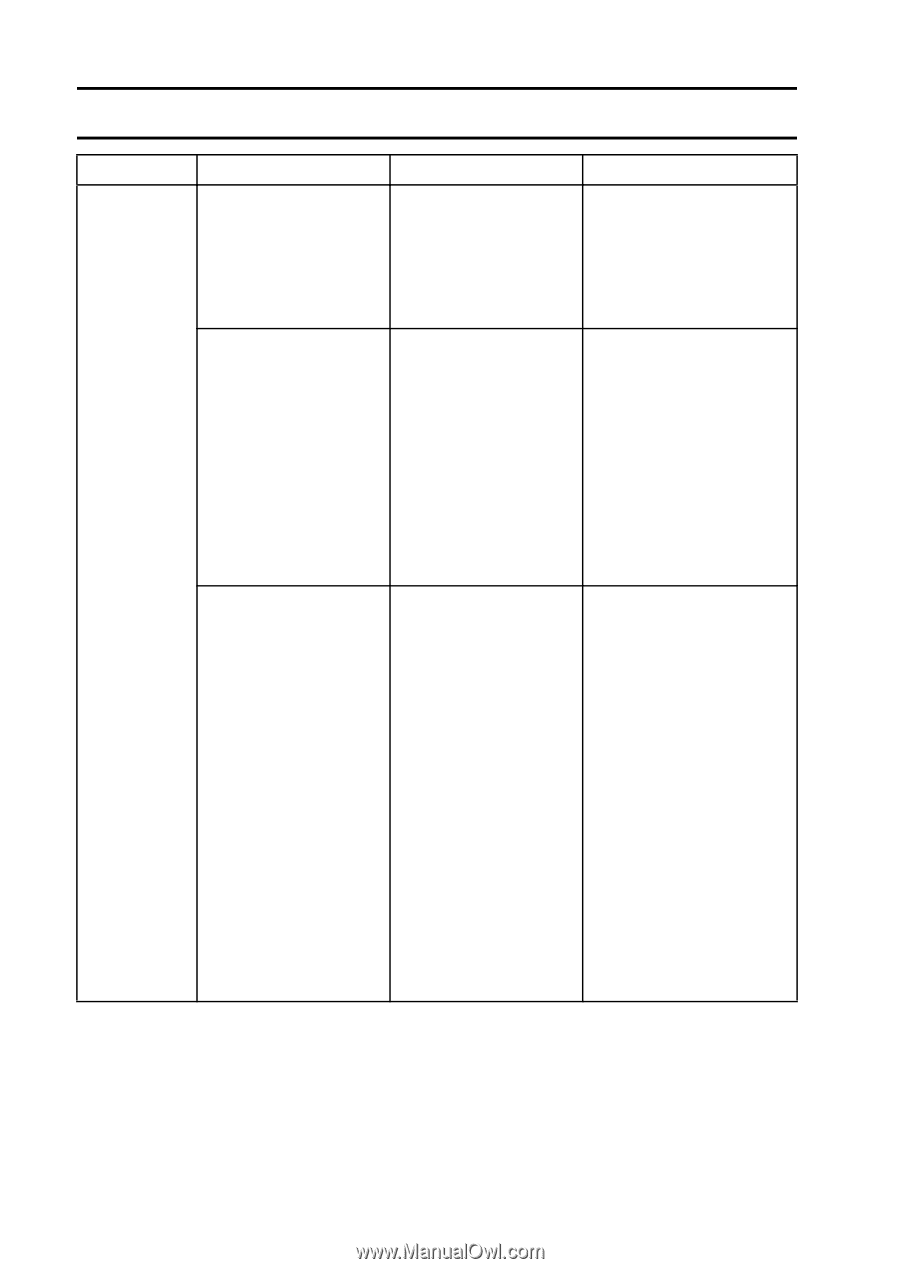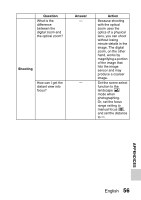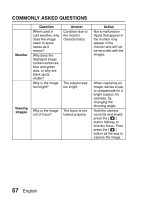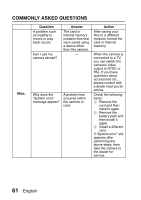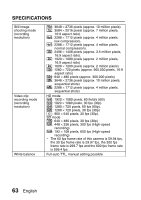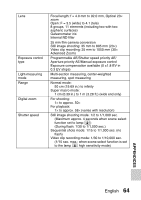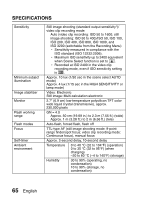Sanyo VPC-SH1 VPC-SH1 Owners Manual English - Page 82
Misc., Question, Answer, Action, A problem has
 |
View all Sanyo VPC-SH1 manuals
Add to My Manuals
Save this manual to your list of manuals |
Page 82 highlights
COMMONLY ASKED QUESTIONS Misc. Question A problem such as inability to record or play back occurs. Can I use my camera abroad? Answer The card or internal memory contains files that were saved using a device other than this camera. - Why does the "System error" message appear? A problem has occurred within the camera or card. Action After saving your files to a different medium, format the card or internal memory. When the camera is connected to a TV, you can switch the camera's video output to NTSC or PAL. If you have questions about accessories etc., please consult with a dealer near you for advice. Check the following items: 1 Remove the card and then install it again. 2 Remove the battery pack and then install it again. 3 Install a different card. If "System error" still appears after performing the above steps, then take the camera to the dealer for service. 61 English