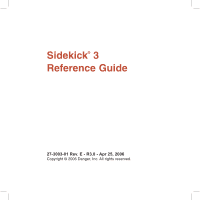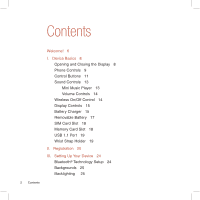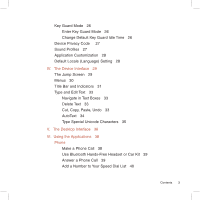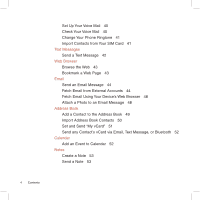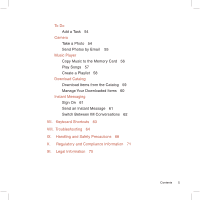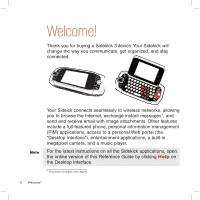Sharp CNETsidekick3 Reference Guide - Page 2
Contents - phone
 |
View all Sharp CNETsidekick3 manuals
Add to My Manuals
Save this manual to your list of manuals |
Page 2 highlights
Contents 2 Contents Welcome! 6 I. Device Basics 8 Opening and Closing the Display 8 Phone Controls 9 Control Buttons 11 Sound Controls 13 Mini Music Player 13 Volume Controls 14 Wireless On/Off Control 14 Display Controls 15 Battery Charger 15 Removable Battery 17 SIM Card Slot 18 Memory Card Slot 18 USB 1.1 Port 19 Wrist Strap Holder 19 II. Registration 20 III. Setting Up Your Device 24 Bluetooth® Technology Setup 24 Backgrounds 25 Backlighting 25

2
Contents
Contents
Welcome!
6
I.
Device Basics
8
Opening and Closing the Display
8
Phone Controls
9
Control Buttons
11
Sound Controls
13
Mini Music Player
13
Volume Controls
14
Wireless On/Off Control
14
Display Controls
15
Battery Charger
15
Removable Battery
17
SIM Card Slot
18
Memory Card Slot
18
USB 1.1 Port
19
Wrist Strap Holder
19
II.
Registration
20
III. Setting Up Your Device
24
Bluetooth
®
Technology Setup
24
Backgrounds
25
Backlighting
25