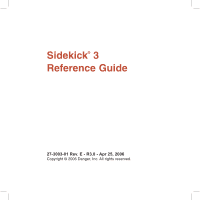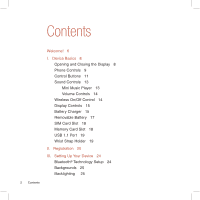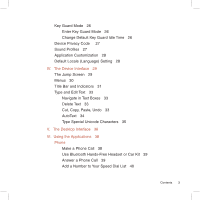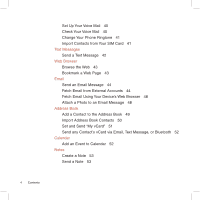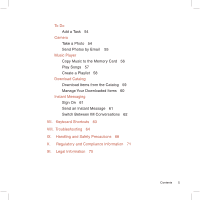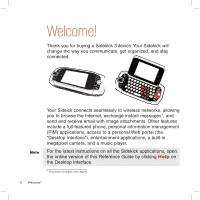Sharp CNETsidekick3 Reference Guide - Page 6
the Desktop Interface. - 3 phone
 |
View all Sharp CNETsidekick3 manuals
Add to My Manuals
Save this manual to your list of manuals |
Page 6 highlights
Welcome! Thank you for buying a Sidekick 3 device. Your Sidekick will change the way you communicate, get organized, and stay connected. Note Your Sideick connects seamlessly to wireless networks, allowing you to browse the Internet, exchange instant messages*, and send and receive email with image attachments. Other features include a full-featured phone, personal information management (PIM) applications, access to a personal Web portal (the "Desktop Interface"), entertainment applications, a built-in megapixel camera, and a music player. For the latest instructions on all the Sidekick applications, open the online version of this Reference Guide by clicking Help on the Desktop Interface. * Separate charges may apply. 6 Welcome!

Note
Welcome!
Thank you for buying a Sidekick 3
device. Your Sidekick will
change the way you communicate, get organized, and stay
connected.
Your Sideick connects seamlessly to wireless networks, allowing
you to browse the Internet, exchange instant messages*, and
send and receive email with image attachments. Other features
include a full-featured phone, personal information management
(PIM) applications, access to a personal Web portal (the
“Desktop Interface”), entertainment applications, a built-in
megapixel camera, and a music player.
For the latest instructions on all the Sidekick applications, open
the online version of this Reference Guide by clicking
Help
on
the Desktop Interface.
* Separate charges may apply.
6
Welcome!