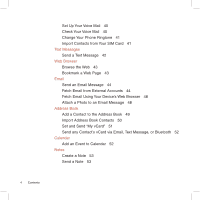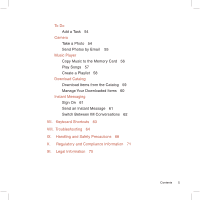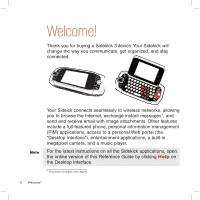Sharp CNETsidekick3 Reference Guide - Page 9
Phone Controls - headsets
 |
View all Sharp CNETsidekick3 manuals
Add to My Manuals
Save this manual to your list of manuals |
Page 9 highlights
Phone Controls MUTE BUTTON (while on phone) SPEAKER VOLUME BUTTONS + - SPEAKERPHONE BUTTON (while on phone) END CALL SEND CALL HEADSET JACK DIAL PAD DIAL PAD Use the keyboard dial pad to dial a number with one hand. END CALL and SEND CALL buttons During a phone call, press to end the call or to clear the screen of a number you've typed. Press to call the phone number you've typed or highlighted in a list. Press with no number typed to display a list of recently-dialed numbers. SPEAKER When using the device as a handset, place the speaker to your ear. MICROPHONE When you are using the phone, speak into the microphone. VOLUME BUTTONS SPEAKER VOLUME buttons The volume buttons are located under the JUMP button. While on a phone call, press + to increase and - to decrease volume. Use the shoulder buttons to turn Mute or Speakerphone on and off. MICROPHONE Device Basics 9