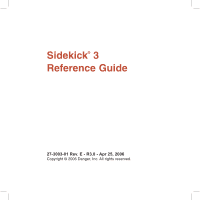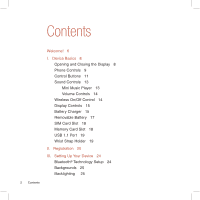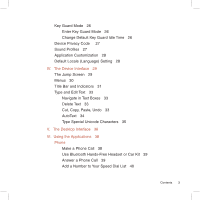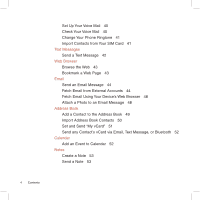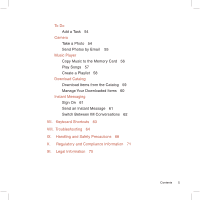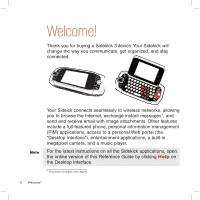Sharp CNETsidekick3 Reference Guide - Page 4
Send any Contact's vCard via Email, Text Message, or Bluetooth - 3 ringtones
 |
View all Sharp CNETsidekick3 manuals
Add to My Manuals
Save this manual to your list of manuals |
Page 4 highlights
Set Up Your Voice Mail 40 Check Your Voice Mail 40 Change Your Phone Ringtone 41 Import Contacts from Your SIM Card 41 Text Messages Send a Text Message 42 Web Browser Browse the Web 43 Bookmark a Web Page 43 Email Send an Email Message 44 Fetch Email from External Accounts 44 Fetch Email Using Your Device's Web Browser 48 Attach a Photo to an Email Message 48 Address Book Add a Contact to the Address Book 49 Import Address Book Contacts 50 Set and Send "My vCard" 51 Send any Contact's vCard via Email, Text Message, or Bluetooth 52 Calendar Add an Event to Calendar 52 Notes Create a Note 53 Send a Note 53 4 Contents

Set Up Your Voice Mail
40
Check Your Voice Mail
40
Change Your Phone Ringtone
41
Import Contacts from Your SIM Card
41
Text Messages
Send a Text Message
42
Web Browser
Browse the Web
43
Bookmark a Web Page
43
Email
Send an Email Message
44
Fetch Email from External Accounts
44
Fetch Email Using Your Device’s Web Browser
48
Attach a Photo to an Email Message
48
Address Book
Add a Contact to the Address Book
49
Import Address Book Contacts
50
Set and Send “My vCard”
51
Send any Contact’s vCard via Email, Text Message, or Bluetooth
52
Calendar
Add an Event to Calendar
52
Notes
Create a Note
53
Send a Note
53
4
Contents