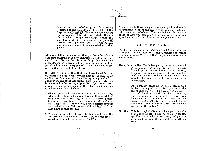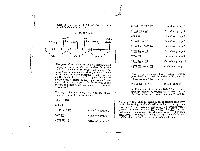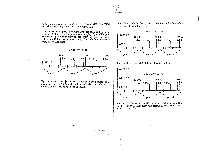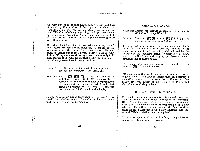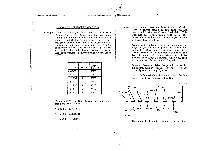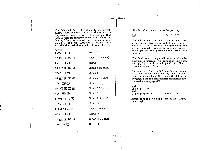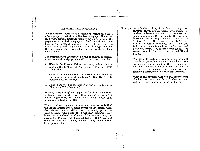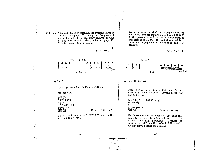Sharp EL-733 EL-733A Operation Manual - Page 60
ndFl, shown, 19'951.34
 |
View all Sharp EL-733 manuals
Add to My Manuals
Save this manual to your list of manuals |
Page 60 highlights
schedule represents a complete investment (in other words, every cash-flow that applies to this investment is shown). So once you key in this cash-flow schedule, the calculation of the IRR is a one key operation. Keying in cash-flow schedules like this is described in the previous section starting on page 105. Here are the keystrokes: (Mode: FIN) (2ndFl CA 4401145.98 29 2ndF Nt 19'951.34 1+14 2 OdFI ID 0 QCFi 100'000 [+14 CFi After pressing the above keys, the cash-flow schedule for the lease with advance payments is stored in your EL-733A. To calculate the quarterly rate that governs that schedule, press: Result: 2.70 This calculation may take a little time. Multiply the above result by four to get the annualized rate, which is 10.81%. So as you can see, by making payments in advance you are effectively increasing the interest rate you pay. NOTICE that, when keying in your numbers, you should do all calculations ahead of time. You should not do any calculations while you are in the middle of keying in a list of Er/ 's and Ni 's. More examples of NPV and IRR calculations start on page 119. 116 WHERE DO ALL THOSE NUMBERS CO? Before you look at more examples in Discounted Cash-Flow Analysis, have you been wondering where all those numbers (cash-flows and n's) go when you key them in? They are all stored in the memory registers of your calculator, and you can change them individually if you so desire. If you have just worked through the preceding example, the memory of your calculator has numbers stored in it as shown on the following diagram: 0 .9 0 .8 0 .7 0 .6 .5 0 .4 .3 0 .2 0 .1 0 .0 0 9 0 8 0 7 0 6 05 0 4 -100'000.00 3 0.00 2 -19'951.34 1 438'145.98 0 n ol I PV FV PMT a( 1 of I of I of NM Registers I I The M Register (The numbered registers must be activated before they can be used for storing and recalling numbers) Numbered Registers The numbered registers 0 through 4 are shown enlarged so you can read their contents. These registers contain the values of the cash-flow groups on the last cash-flow schedule that you keyed in. 117