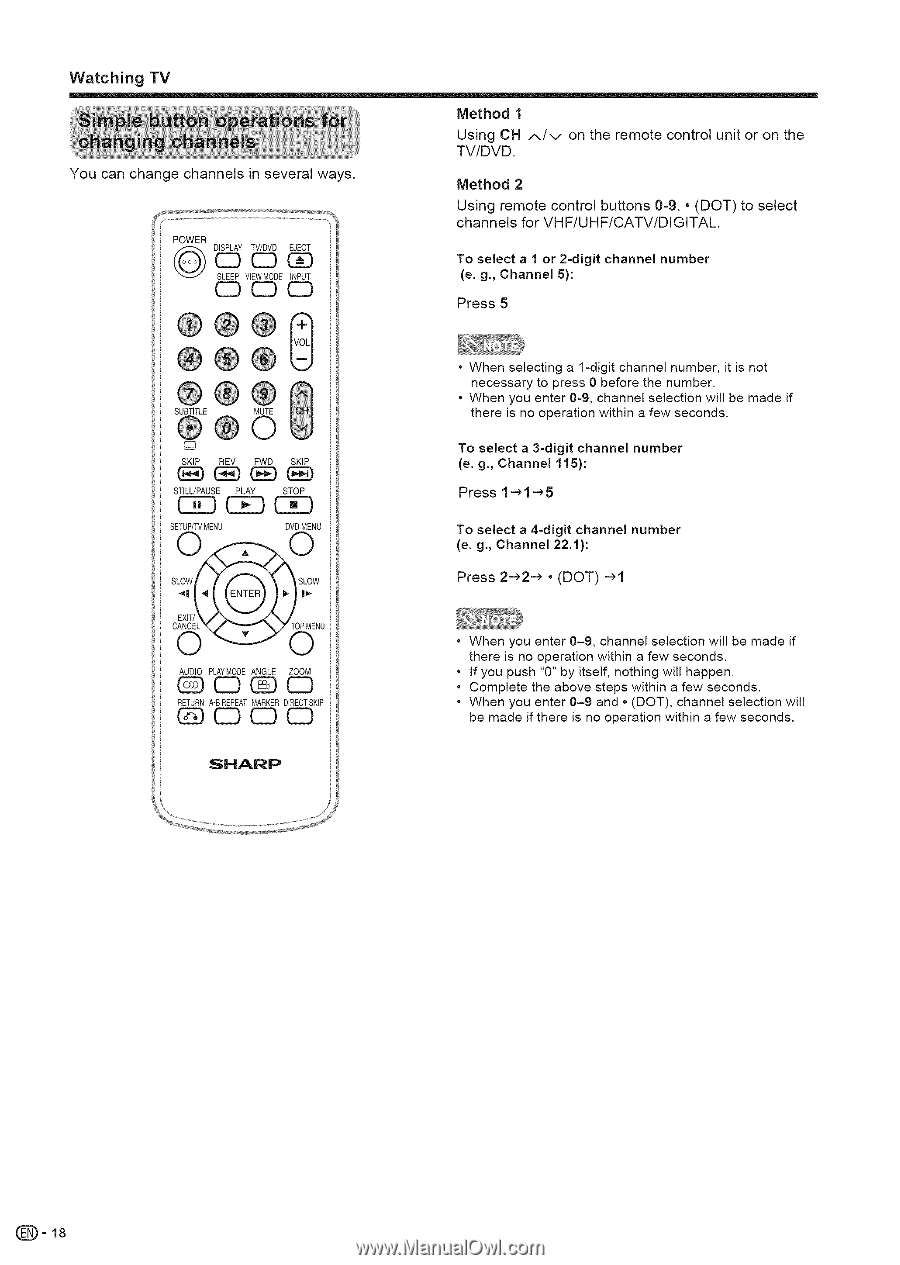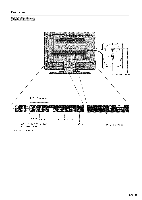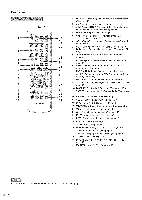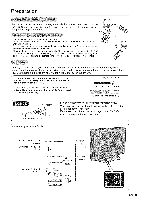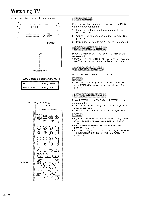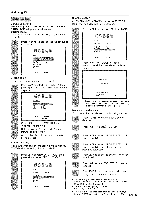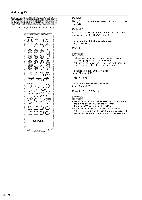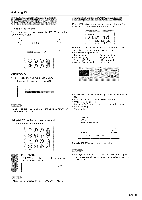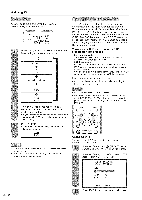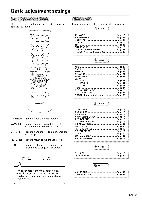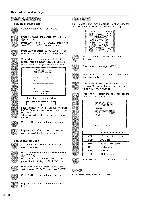Sharp LC-26DV20U Operation Manual - Page 18
®®® - sha
 |
UPC - 074000363410
View all Sharp LC-26DV20U manuals
Add to My Manuals
Save this manual to your list of manuals |
Page 18 highlights
Watching TV You can change channels in several ways. POWER CD_ DISPLAY TV/DVD EJECT SLEEP VIEWMODE INPUT CD CD CD ®®® SUBTITLE MUTE ®®O Q SKIP REV FWD SKIP (E_ (:_D (ED (EE) STILL/PAUSE PLAY STOP CSD K?K) SETUP/TVMENU DVD MENU AUDIO PLAYMOSEANGLE ZOOM O@DO RETURNA-BREPEAT MARKERDIRECTSNIP SHA, RP Method 1 Using CH ^/v TV/DVD. on the remote control unit or on the Method 2 Using remote control buttons 0-9, • (DOT) to select channels for VHF/UHF/CATV/DIGITAL To select a I or 2-digit channel number (e. g., Channel 5): Press 5 • When selecting a 1-digit channel number, it is not necessary to press 0 before the number. • When you enter 0-9, channel selection will be made if there is no operation within a few seconds. To select a 3-digit channel number (e. g., Channel 115): Press 1->1 ->5 To select a 4-digit channel number (e. g., Channel 22.1): Press 2->2-> • (DOT) ->1 • When you enter 0-9, channel selection will be made if there is no operation within a few seconds. • If you push "0" by itself, nothing will happen. • Complete the above steps within a few seconds. • When you enter 0-9 and • (DOT), channel selection will be made if there is no operation within a few seconds. (_)- 18