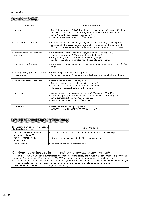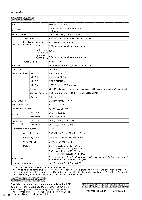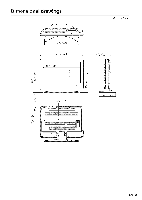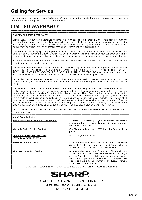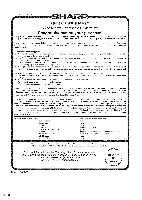Sharp LC-26DV20U Operation Manual - Page 60
Thopa..worO,.
 |
UPC - 074000363410
View all Sharp LC-26DV20U manuals
Add to My Manuals
Save this manual to your list of manuals |
Page 60 highlights
CLEARING THE PASSWORD If you forget the password, clear the password using the following procedure. _-pLAy =STOP _'_SKIP_'{ 00000 -_EJECT VOL V CH _ c_ I_PUT POWER oD ®®O o SKIP REV FWD SKIP (EE)(E_) (EE)(EE) OD OK3 KK3 STILL/PAUSE PLAY STOP Press and hold both VOL - on the TV/DVD and press 0 on the remote control simultaneously for a few seconds until ,_ (LOCKS) menu appears on the screen, Now the old password was cleared. You can set the new password. ThopIa:i.ii.iwiiioiiiriOiiii,i.iiiiiiiiiiiiiiiiill * As a precautionary measure, make a note of your password above, cut it from this manual, and keep it in a safe place. (_)- 60
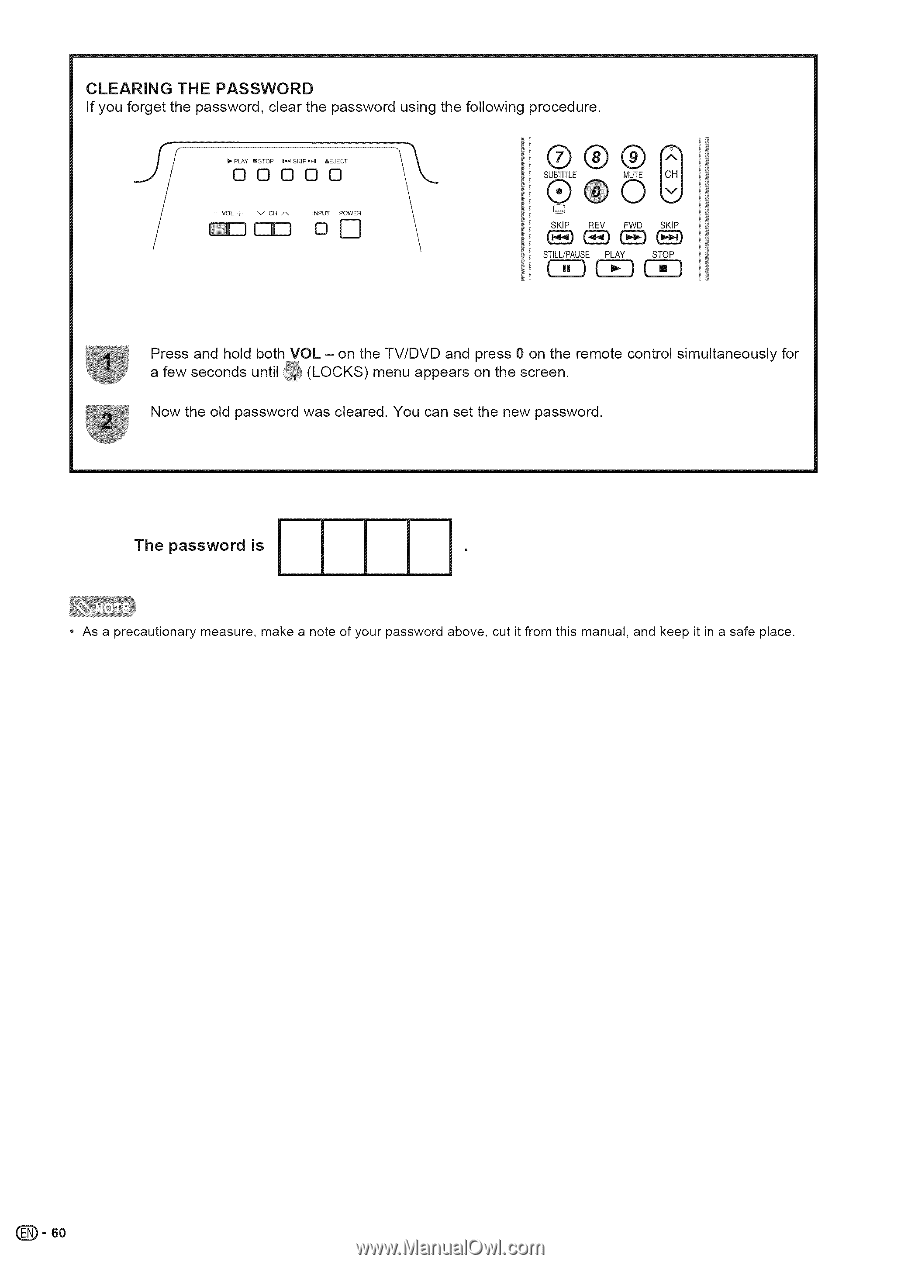
CLEARING
THE
PASSWORD
If you forget the password,
clear the password
using the following
procedure.
_-pLAy
=STOP
_'_SKIP_'{
-_EJECT
00000
VOL
V
CH _
I_PUT
POWER
c_
oD
®®O
o
SKIP
REV
FWD
SKIP
(EE)(E_)(EE)(EE)
STILL/PAUSE
PLAY
STOP
OD OK3KK3
Press and hold both VOL - on the TV/DVD and press 0 on the remote control simultaneously
for
a few seconds until ,_
(LOCKS)
menu appears on the screen,
Now the old password was cleared. You can set the new password.
Thopa..worO,.
I:iiiiiiiiiiiiiiiiiiiiiiiiiiiiiiiiill
*
As a precautionary
measure,
make
a note
of your
password
above,
cut
it from
this
manual,
and
keep
it in a safe
place.
(_)-
60