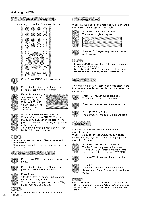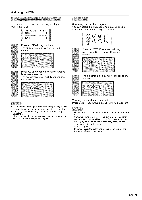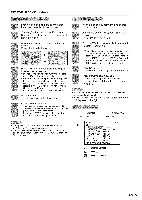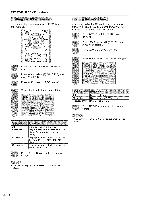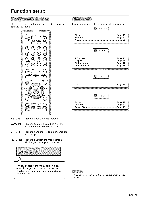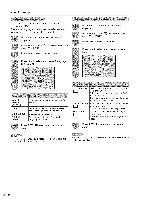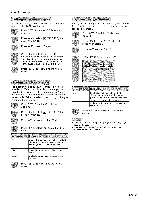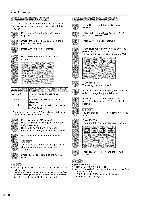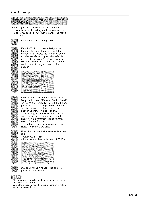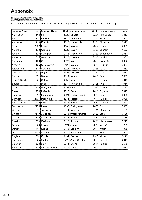Sharp LC-26DV20U Operation Manual - Page 49
S.TUP
 |
UPC - 074000363410
View all Sharp LC-26DV20U manuals
Add to My Manuals
Save this manual to your list of manuals |
Page 49 highlights
Function setup Use the following buttons on the remote control to operate the menu. POWER _CD_ DISPLAY TV/DVD EJECT SLEEP VIEWMODE INPUT CD CD CD 8 ®®© Q SKIP REV EWD SKIP STILL/PAUSE PLAY STOP SETUPiTVMENU DVD MENU List of menu items to help you with operations LANGUAGliEi Menu P.a.g.e...5.0 Subtitle Page 50 Audio Page 50 PICTURE TV Screen Display Picture Mode JPEG Interval Page 50 Page 51 Page 51 Page 48 AUDi,iO AUDIO PLAYMODEANGLE ZOOM @_ CD @D£D RETURNA-BREPRATMARKERDIRECTSKIP CD CD CD SETUP: Press to open the menu screen. A/V/4/_: Press to select a desired item on the screen or adjust a selected item. ENTER: Press to go to the next step or complete the setting, RETURN: Press to exit from the menu screen. All changed settings will be saved. S.TUP Password Parental Select Files Page 52 Page 52 Page 48 The lower part of the menu screen is an operational guide for the remote control. It will change in accordance with each menu setting screen. • You cannot display DVD SETUP screen when disc is playback. Q = 49