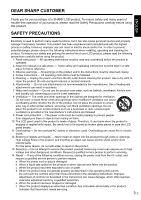6
E
Contents
Introduction
IMPORTANT INFORMATION
.....................................................................................
1
DEAR SHARP CUSTOMER
.......................................................................................
3
SAFETY PRECAUTIONS
...........................................................................................
3
TIPS AND SAFETY INSTRUCTIONS
........................................................................
5
Supplied Accessories
...............................................................................................
7
Part Names
................................................................................................................
8
Front view
...............................................................................................................
8
Rear view
...............................................................................................................
8
Connection and Installation
How to install the monitor
......................................................................................
10
Mounting precautions
...........................................................................................
10
Connecting Peripheral Equipment
........................................................................
11
Connection with a PC
...........................................................................................
11
Connection with AV equipment
.............................................................................
12
Other terminals
.....................................................................................................
13
Connecting External Speakers
.............................................................................
13
Connecting the Power Cord
...................................................................................
14
Connecting Multiple Monitors
...............................................................................
15
Removing the Temporary Stand
............................................................................
16
Removing the Handles
...........................................................................................
17
Preparing the Remote Control Unit
.......................................................................
18
Setting the batteries
.............................................................................................
18
Remote control operation range
...........................................................................
18
Basic Operation
Turning Power On/Off
.............................................................................................
19
Turning on the main power
...................................................................................
19
Turning power on/off
.............................................................................................
19
Basic Operation
......................................................................................................
20
Switching the screen size
.....................................................................................
21
Menu Items
..............................................................................................................
23
Displaying the menu screen
.................................................................................
23
Menu Option Reference Chart
.............................................................................
25
Menu item details
.................................................................................................
26
Adjustments for PC screen display
......................................................................
31
Initialization (Reset)/Functional Restriction Setting
............................................
32
PC Operation
Controlling the Monitor with a PC
.........................................................................
33
PC connection
......................................................................................................
33
Communication conditions
...................................................................................
34
Communication procedure
...................................................................................
35
RS-232C command table
.....................................................................................
42
Troubleshooting and Specifications
Troubleshooting
......................................................................................................
47
Specifications
..........................................................................................................
49
Dimensional Drawings
...........................................................................................
52