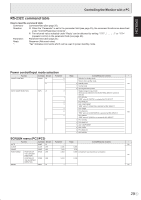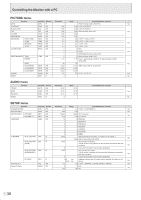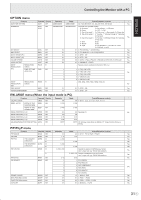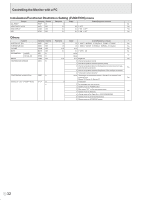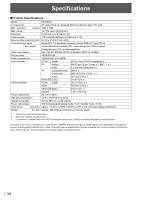Sharp PN-G655U PNG655U Operation Manual - Page 33
English
 |
View all Sharp PN-G655U manuals
Add to My Manuals
Save this manual to your list of manuals |
Page 33 highlights
ENGLISH Controlling the Monitor with a PC OPTION menu Function Command Direction Parameter Reply Control/Response contents * DATE/TIME SETTING DATE WR AABBCCDDEE AABBCCDDEE AA: Year, BB: Month, CC: Day, DD: Time, EE: Minute Yes SCHEDULE SC01- WR SC08 ABCDEFFGGH ABCDEFFGGH Schedule of a specified number A: Schedule 0 = Not effective, 1 = Effective B: Power 0 = OFF, 1 = ON C: Day of the week 1 0 = Only once, 1 = Every week, 2 = Every day D: Day of the week 2 0 = Sunday, 1 = Monday through 6 = Saturday, 9 = Not exist E: Day of the week 3 0 = Sunday, 1 = Monday through 6 = Saturday, Yes 9 = Not exist F: Time 00-23 G: Minute 00-59 H: Input 0 = Not specified, 1 = PC1/AV1, 2 = PC2, 3 = PC3/AV2, 4 = AV3 DVI SELECT DVSL WR 0-1 0-1 0: PC (DIGITAL), 1: AV (DIGITAL) Yes BNC SELECT BNSL WR 0-1 0-1 0: PC (ANALOG), 1: AV (COMPONENT) Yes QUICK SHOOT (PC) QSPC WR 0-1 0-1 0: OFF, 1: ON Yes QUICK SHOOT (AV) QSAV WR 0-1 0-1 0: OFF, 1: ON Yes COLOR SYSTEM CSYS WR AUDIO OUTPUT AOUT WR INPUT RESOLUTION (PC) RESOLUTION CHECK PXCK R PIXEL SETTING PXSL WR (PC2, PC3) 0-5 0-5 0: AUTO, 1: PAL, 2: PAL-60, 3: SECAM, 4: NTSC3.58, 5: NTSC4.43 Yes 0-1 0-1 0: VARIABLE, 1: FIXED Yes - Returns current resolution in the form of hhh, vvv. 1 1 V: 768) 1360 x 768 2 2 V: 768) 1280 x 768 No 3 3 V: 768) 1024 x 768 5 5 V: 480) 848 x 480 6 6 V: 480) 640 x 480 INPUT RESOLUTION (AV) RESOLUTION CHECK RESO R - 480i, 480p, 1080i, 720p, 1080p, VGA, etc. No SELF ADJUST AADJ WR 0-1 0-1 0: OFF, 1: ON Yes POWER MANAGEMENT PMNG WR 0-1 0-1 0: OFF, 1: ON Yes ENLARGE menu (When the input mode is PC) Function Command Direction Parameter Reply Control/Response contents * ENLARGE MODE EMAG WR 0-4 0-4 0: OFF, 1: 2 x 2, 2: 3 x 3, 3: 4 x 4, 4: 5 x 5 BEZEL WIDTH WIDTH OF THE BEZH WR SHORTER SIDE 0-100 0-100 WIDTH OF THE BEZV WR LONGER SIDE 0-100 0-100 IMAGE POSITION (2 x 2) EPOS WR 0-3 0-3 See page 21. No IMAGE POSITION (3 x 3) EPOS WR 0-8 0-8 IMAGE POSITION (4 x 4) EPOS WR 0-15 0-15 IMAGE POSITION (5 x 5) EPOS WR 0-24 0-24 ENLARGE/IMAGE POSITION SETTING ESTG WR XXYY XXYY XX: Enlarge mode (Same as EMAG), YY: Image Position (Same as EPOS) PIP/PbyP menu Function Command Direction Parameter Reply Control/Response contents * PIP MODES MWIN WR 0-3 0-3 0: OFF, 1: PIP, 2: PbyP, 3: PbyP2 Yes PIP SIZE MPSZ WR 1-12 1-12 Yes PIP POS THE LONGEST MHPS W 0-100 Yes DIRECTION R 0-100 Yes THE SHORTEST MVPS W 0-100 Yes DIRECTION R 0-100 Yes PIP V/H-POS MPOS W 0-100,0-100 Specify the position in MPOSxxxyyy format. (xxx: Longer side, yyy: Shorter side position) Yes R 0-100,0-100 Returns a response in (xxx,yyy) format. (xxx: Longer side, yyy: Shorter side position) Yes PIP BLEND MWBL WR 0-15 0-15 Yes PIP SOURCE MWIP WR 1 1 PC1 DIGITAL 2 2 PC2 ANALOG 3 3 AV2 COMPONENT Yes 4 4 AV3 VIDEO 6 6 PC3 ANALOG 7 7 AV1 DIGITAL SOUND CHANGE MWAD WR 1-2 1-2 1: MAIN, 2: SUB Yes MAIN POS (Main screen) MWPP WR 0-1 0-1 0: POS1, 1: POS2 Yes PbyP2 POS (Sub screen) MW2P WR 0-2 0-2 0: POS1, 1: POS2, 2: POS3 Yes AUTO OFF MOFF WR 0-1 0-1 0: MANUAL, 1: AUTO Yes 31 E