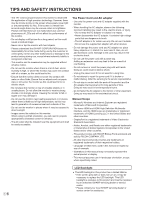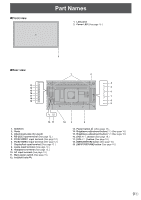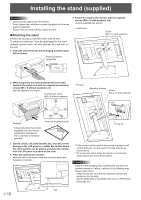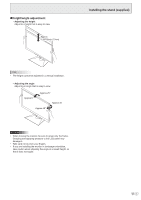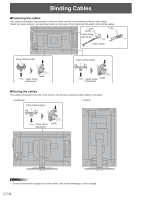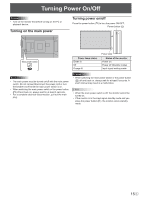Sharp PN-K321 Operation Manual - Page 11
Height/angle adjustment, Installing the stand supplied, Adjusting the height
 |
View all Sharp PN-K321 manuals
Add to My Manuals
Save this manual to your list of manuals |
Page 11 highlights
nHeight/angle adjustment • Adjusting the height Adjust to a height that is easy to view. Approx. 5-29/32inch (15cm) Installing the stand (supplied) TIPS • The height cannot be adjusted in a vertical installation. • Adjusting the angle Adjust to an angle that is easy to view. Approx.5° Approx.25° Approx.45° Approx.45° Caution • When moving the monitor, be sure to grasp only the frame. Grasping and applying pressure to the LCD panel may damage it. • Take care not to pinch your fingers. • If you are installing the monitor in landscape orientation, take caution when adjusting the angle at a raised height, so that it does not topple. 11 E
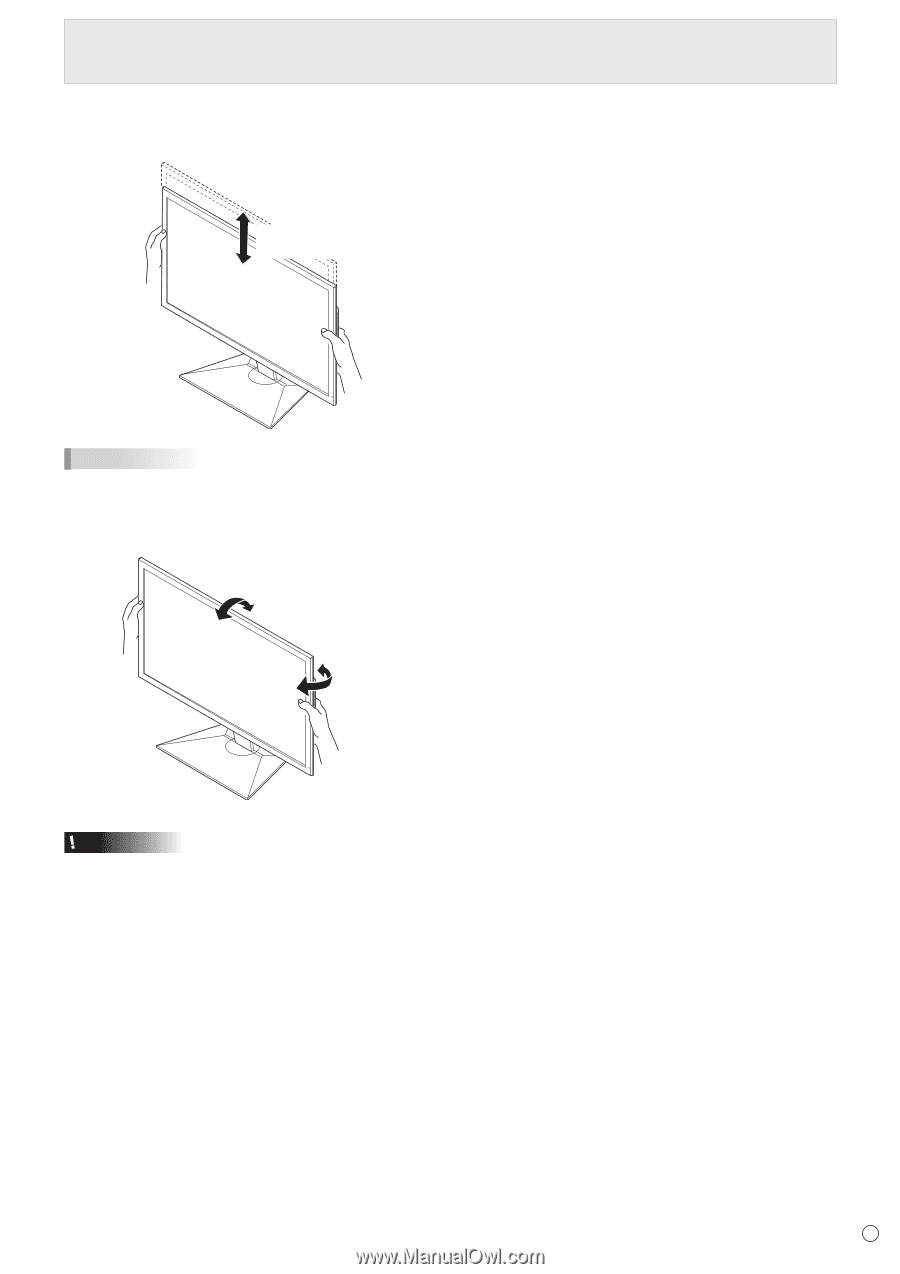
11
E
n
Height/angle adjustment
•
Adjusting the height
Adjust to a height that is easy to view.
Approx.
5-29/32inch (15cm)
TIPS
•
The height cannot be adjusted in a vertical installation.
• Adjusting the angle
Adjust to an angle that is easy to view.
Approx.45°
Approx.25°
Approx.5°
Approx.45°
Caution
•
When moving the monitor, be sure to grasp only the frame.
Grasping and applying pressure to the LCD panel may
damage it.
•
Take care not to pinch your fingers.
•
If you are installing the monitor in landscape orientation,
take caution when adjusting the angle at a raised height, so
that it does not topple.
Installing the stand (supplied)