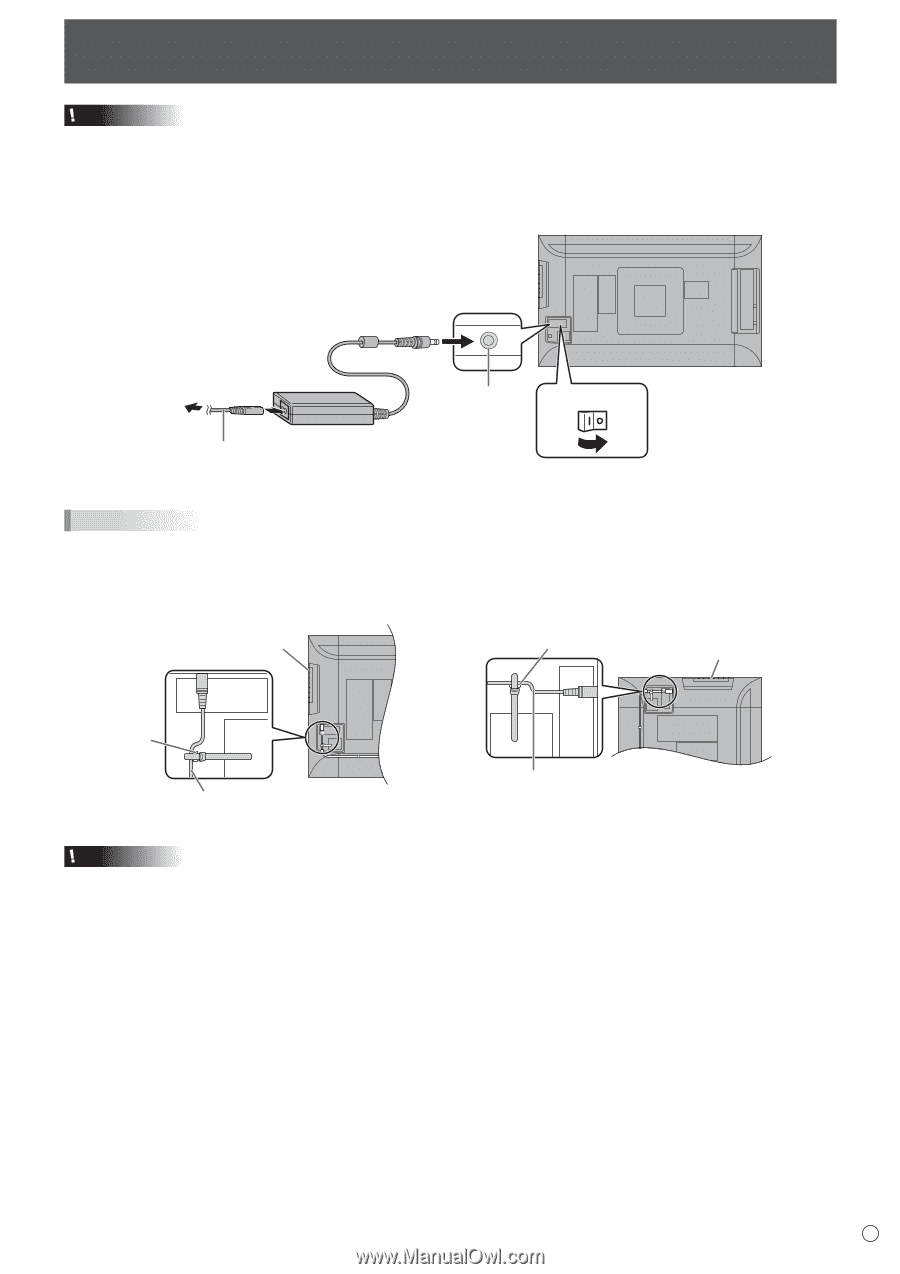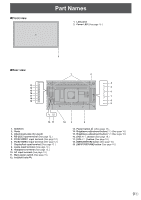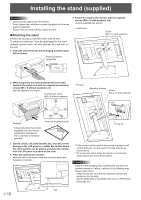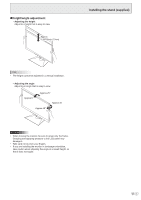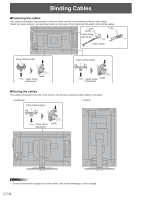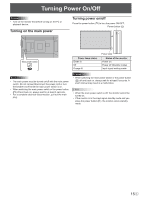Sharp PN-K321 Operation Manual - Page 13
Connecting the Power Cord
 |
View all Sharp PN-K321 manuals
Add to My Manuals
Save this manual to your list of manuals |
Page 13 highlights
Connecting the Power Cord Caution • Use only the power cord and AC adapter supplied with the monitor. 1. Turn off the main power switch. 2. Connect the AC adapter (supplied) to the power cord (supplied). 3. Connect the AC adapter (supplied) to the AC input terminal. 4. Plug of the power cord (supplied) into the AC power outlet. 3 4 For power outlet 2 AC Adapter (Supplied) Power cord (Supplied) AC input terminal Main power switch 1 TIPS • Be sure to clamp the AC adapter cable (supplied) onto the cable clamp attachment using the supplied cable clamp. When clamping the AC adapter cable, take care not to stress the terminal of the AC adapter cable. Do not bend the AC adapter cable excessively. • Landscape Operation buttons • Portrait Cable clamp attachment Operation buttons Cable clamp attachment AC adapter cable (Supplied) AC adapter cable (Supplied) Caution • Do not fasten the supplied AC adapter to the monitor or other equipment. 13 E