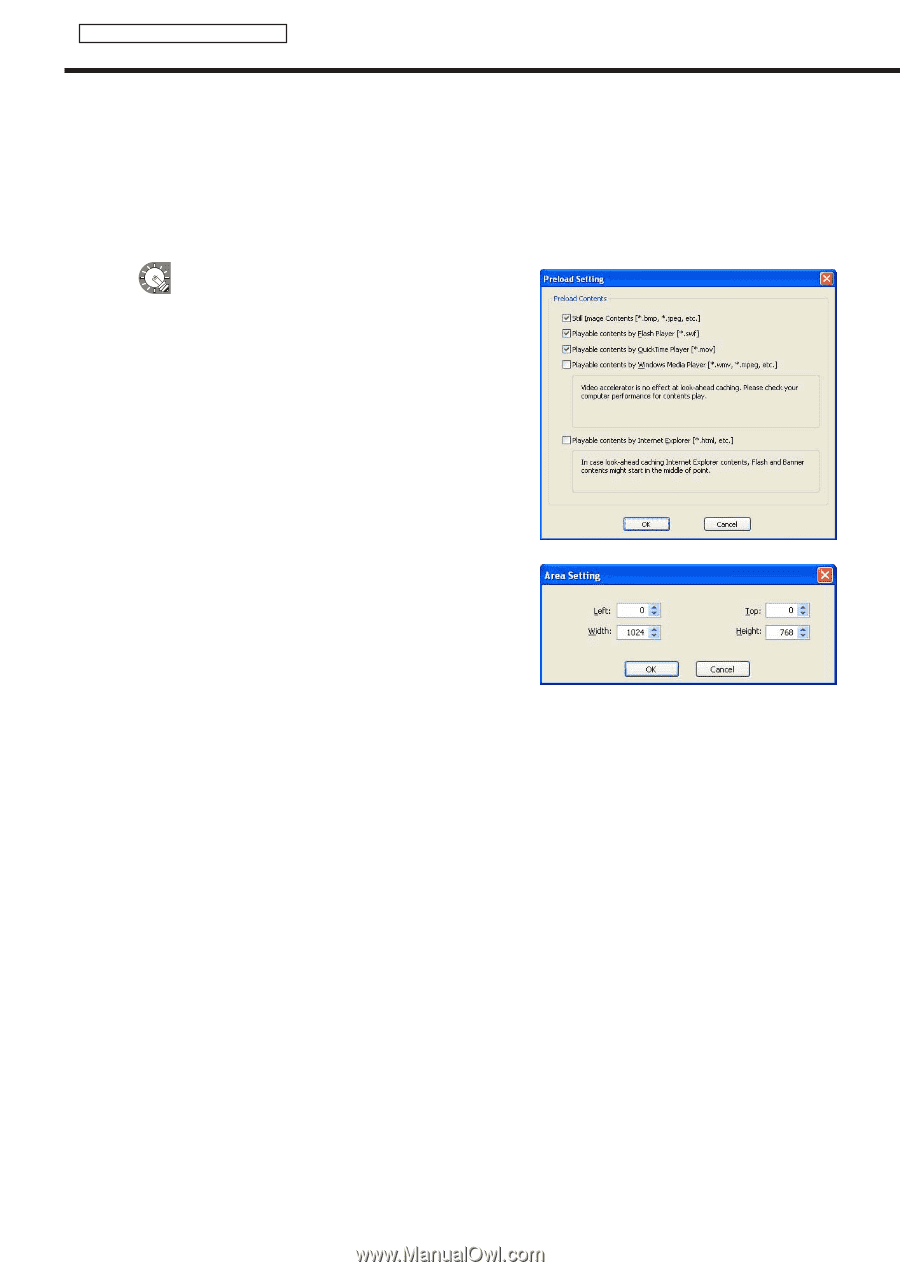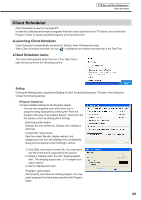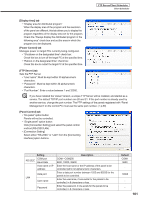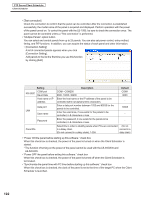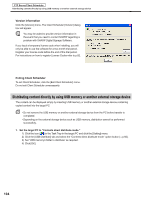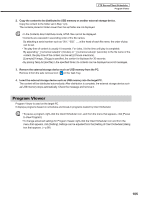Sharp PN-V601 Sharp Digital Signage Software (SDSS™) Operation Manual - Page 100
For Windows Vista/7, C:\Program Data\SHARP\SHARP Digital Signage Software\My Contents
 |
UPC - 074000047068
View all Sharp PN-V601 manuals
Add to My Manuals
Save this manual to your list of manuals |
Page 100 highlights
FTP Server/Client Scheduler Client Scheduler • The area set under the [Display Area] tab will be the display area (except when a program is specified). • "Smooth contents change" check box Check this check box to switch between contents smoothly by preparing the playback of the next content before the end of the current content. Also check this check box when it is necessary to synchronize the content display between frames. Clicking [Preload Setting] allows you to set the content that is to be read in advance. • Making the switching of contents smooth will increase the load on the CPU and the memory use amount. It is recommended that tests be conducted by actually displaying programs before operation. • When performing advanced reading of a content that can be played with Windows Media Player, the video accelerator is disabled. Check that your PC has enough performance to display contents without the video accelerator. • If a content that can be played with Internet Explorer is read in advance, Flash contents and banners embedded in the content may be started from the middle. • "Set limit of print screen area" check box When you are outputting multiple screens on a target PC, the Screen Capture function captures the entire desktop. Check this box to capture just a part of the screen output. Click [Area Setting] and define the area you want to capture. • "Don't move focus while program viewer starts" check box This box is usually left unchecked. Check this box if you do not want the Program Viewer focus to move when you launch the Program Viewer. • "Hide task bar while showing" check box When this check box is checked, the task bar is hidden when Program Viewer is launched and it is re‑displayed when Program Viewer is closed. • "My Contents folder": Enter the path of the folder in which contents to be distributed in advance are to be saved. The initial default values are: • My Contents folder: C:\Program Files\SHARP\SHARP Digital Signage Software\My Contents\ (For Windows Vista/7, C:\Program Data\SHARP\SHARP Digital Signage Software\My Contents\) 100