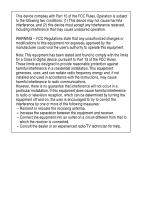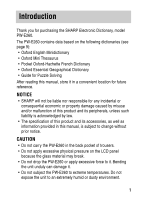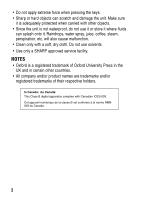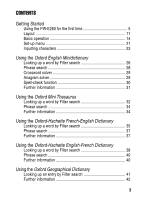Sharp PWE260 Operation Manual - Page 7
Getting Started
 |
View all Sharp PWE260 manuals
Add to My Manuals
Save this manual to your list of manuals |
Page 7 highlights
Getting Started Using the PW-E260 for the first time Be sure to perform the following operations before using the PW-E260 for the first time. 1. Set the battery replacement switch on the bottom of the unit to the 'REPLACE BATTERY' position. 2. Remove the battery cover. 3. Insert the battery. Make sure the battery polarity is correct. 4. Replace the battery cover. 5. Set the battery replacement switch to the 'NORMAL OPERATION' position. 6. Open the unit and press o to turn the power on. The language selection screen will appear. • Should a different screen appear, follow the reset procedure on page 56. • If the power cannot be turned on: • Make sure the battery replacement switch is placed at the 5

5
Getting Started
Using the PW-E260 for the first time
Be sure to perform the following operations before using the PW-E260
for the first time.
1.
Set the battery replacement switch on the
bottom of the unit to the ‘REPLACE
BATTERY’ position.
2.
Remove the battery cover.
3.
Insert the battery. Make sure the battery
polarity is correct.
4.
Replace the battery cover.
5.
Set the battery replacement switch to
the ‘NORMAL OPERATION’ position.
6.
Open the unit and press
o
to
turn the power on.
The language selection screen will
appear.
•
Should a different screen appear, follow the reset procedure on
page 56.
•
If the power cannot be turned on:
•
Make sure the battery replacement switch is placed at the