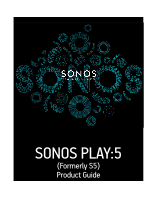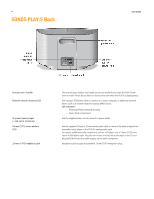Sonos Play 5 User Guide - Page 3
The Sonos Play:5 - us
 |
View all Sonos Play 5 manuals
Add to My Manuals
Save this manual to your list of manuals |
Page 3 highlights
The SONOS PLAY:5 The SONOS PLAY:5 is a wireless music system that lets you use any Sonos controller (see "Sonos Controllers" on page 2) to control and enjoy all the music you want all over your house. • Creates room-filling, high-performance sound using a five-way speaker system driven by five digital amplifiers. • Travels easily- compact size and molded handle make it easy to place the PLAY:5 on the kitchen counter or take it out to the patio with you. • Works seamlessly with the complete range of Sonos products. New to Sonos? It takes just a few steps to get your Sonos system up and running. See "Your Home Network" on page 2 to make sure your home network is ready for Sonos, and then turn to the Quick Start Guide packaged with your PLAY:5 (formerly S5). Once you've set up your music system, you can add additional Sonos components any time. Note: If you don't plan to listen to music in the room where your broadband router is located, you can connect a SONOS BRIDGE™ (purchased separately) to your router to activate the SonosNet™ wireless mesh network, and place the PLAY:5 wherever you want to listen to music. Adding to an existing Sonos system? The Sonos system can be easily expanded room by room. If you are adding this PLAY:5 to an existing Sonos system, you can turn directly to "Adding to an Existing Sonos System" on page 5.