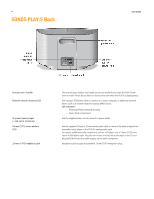Sonos Play 5 User Guide - Page 9
Playing Music, Using the Sonos Controller for Mac or PC, Radio, Music services - com
 |
View all Sonos Play 5 manuals
Add to My Manuals
Save this manual to your list of manuals |
Page 9 highlights
SONOS PLAY:5 7 6. Press the Mute button on the Sonos component you wish to become the left channel. The units will automatically connect to form a stereo pair. To separate a stereo pair: 1. Touch Settings -> ZonePlayer Settings. 2. Select the ZonePlayer S5 stereo pair you wish to separate (the stereo pair will appear with L + R in the ZonePlayer name.) 3. Select Separate Stereo Pair, and touch Separate to confirm. Using the Sonos Controller for Mac or PC 1. Select Zones -> ZonePlayer Settings. 2. Select one of the Sonos components (PLAY:3 or PLAY:5 only) you wish to pair, and click Settings. 3. Click the Stereo Pair tab, and select Make a Stereo Pair. 4. Click OK, and then select the other unit you want to pair. 5. Press the Mute button on the Sonos component that will become the left channel, and then click OK. The units will automatically connect to form a stereo pair. To separate a stereo pair: 1. Select Zones -> ZonePlayer Settings. 2. Select the Sonos stereo pair you wish to separate (the stereo pair will appear with L + R in the room name), and then click Settings. 3. Click the Stereo Pair tab, and select Separate Pair. 4. Click OK, and then click Finish. Playing Music You can use any Sonos controller to make a music selection - simply touch to select from the Music Menu on a handheld controller, or click to select from the Music Library pane within the Sonos Controller for Mac or PC. Radio Sonos includes a radio guide that provides immediate access to thousands of free Internet radio stations and broadcast programs. You can easily find radio from all over the world-music, news, and variety programming, including archived shows and podcasts. To select an Internet radio station, simply touch Radio. Music services A music service is an online music store or online service that sells audio on a per-song, per audiobook, or subscription basis. Sonos is compatible with several music services - you can visit our Website at www.sonos.com/howitworks/music/partners