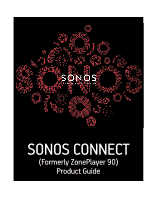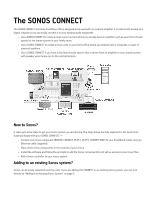Sonos ZonePlayer 90 User Guide - Page 3
The Sonos Connect - connections
 |
View all Sonos ZonePlayer 90 manuals
Add to My Manuals
Save this manual to your list of manuals |
Page 3 highlights
The SONOS CONNECT The SONOS CONNECT (formerly ZonePlayer 90) is designed to be used with an external amplifier. It contains both analog and digital outputs so you can easily connect it to your existing audio equipment. • Use a SONOS CONNECT to create a music zone in a room where you already have an amplifier, such as your home theater system or the stereo system in your family room. • Use a SONOS CONNECT to create a music zone in your home office where you already have a computer or a pair of powered speakers. • Use a SONOS CONNECT if you have a distributed audio system that is driven from an amplifier in one central location with speaker wires home-run to this central location. New to Sonos? It takes just a few steps to get your Sonos system up and running (the steps below are fully explained in the Quick Start Guide packaged with your SONOS CONNECT) - • Connect one Sonos component (BRIDGE, CONNECT, PLAY:3, PLAY:5, CONNECT:AMP) to your broadband router using an Ethernet cable (supplied). • Place other Sonos components in the room(s) of your choice. • Install the software and follow the prompts to add the Sonos component(s) and set up access to your music files. • Add a Sonos controller to your music system. Adding to an existing Sonos system? Sonos can be easily expanded room by room. If you are adding this CONNECT to an existing Sonos system, you can turn directly to "Adding to an Existing Sonos System" on page 5.