Sony Ericsson K700i User Guide - Page 44
My friends, Messaging, Email, Inbox, Mark for deletion, Clear inbox, Myself, Log in, Accounts
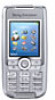 |
View all Sony Ericsson K700i manuals
Add to My Manuals
Save this manual to your list of manuals |
Page 44 highlights
Messaging To delete an email message (IMAP4 users) 1 } Messaging } Email } Inbox and select the message } More. 2 } Mark for deletion. The message is marked for deletion on the server. 3 } More } Clear inbox. The message is deleted the next time you connect to your email server. My friends The My friends function gives you more options when messaging. You can create a list of favourite contacts, either from the phonebook or from the My friends server. You can see which of your contacts are online and what mood they are in. To see contacts online, they have to be connected to the My friends server. You can also send and receive instant messages and join community chats. Please contact your network operator for information about your subscription and My friends settings. My friends contacts You can add contacts from the phonebook to a list of contacts in My friends, even if you do not have a My friends account and are not connected to the My friends server. You can then quickly access your favourite contacts and choose how you want to communicate with them. Log in to the My friends server You can select to log in to your My friends server each time you want to send or receive instant messages, or you can be logged in automatically when you turn on your phone. You can edit the settings for your My friends account. To set automatic log in and edit your account settings you have to be logged out from the My friends server. To log in to your My friends server } Messaging } My friends } Myself } Log in. To set automatic log in } Messaging } Myself } More } Accounts } Edit } Auto-login: } On. To edit the My friends account } Messaging } Myself } More } Accounts } Edit and edit your settings. List of contacts You can create a list of contacts - people you want to send messages to on a regular basis. You can add 44 This is the Internet version of the user's guide. © Print only for private use.















