Sony Ericsson K700i User Guide - Page 68
Connectivity, Bluetooth, Turn on, My devices, device, Options, Phone, Before you start, Phone name
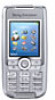 |
View all Sony Ericsson K700i manuals
Add to My Manuals
Save this manual to your list of manuals |
Page 68 highlights
Connectivity Before you start To communicate with another Bluetooth device, you first need to turn Bluetooth on and add the device to the list of devices in your phone. You can exchange items, use a remote screen and play games without adding the device to the list. To synchronize with your PC, and to browse the Internet, you also need to install software on your PC from the CD that comes with your phone, or download it from www.SonyEricsson.com. To turn Bluetooth on } Connectivity } Bluetooth } Turn on. To add a device to your phone 1 } Connectivity } Bluetooth } My devices } New device. The Bluetooth function of the other device must also be on. 2 } Add and your phone will search for all types of available Bluetooth devices. } More if you want to select a specific type of device to search for. 3 The phone searches for Bluetooth devices. A list of available devices of the type you selected is then displayed. Select a device. 4 If the device you are adding to your phone has its own passcode, enter this passcode in your phone. If not, create a passcode of digits yourself and enter it in both devices. To organize your list of devices 1 } Connectivity } Bluetooth } My devices and select a device from the list. 2 } More to view a list of options. Phone name You can choose a name for your phone. This name is shown in other devices when your phone is found, and it is also used for the infrared port. In order for your phone to be found when searched for by other Bluetooth devices, you must make sure that Bluetooth is turned on and your phone is visible to other devices. To enter a phone name } Connectivity } Bluetooth } Options } Phone name. When Bluetooth is turned on, the name is shown in other devices and your phone is visible to other devices. 68 This is the Internet version of the user's guide. © Print only for private use.















