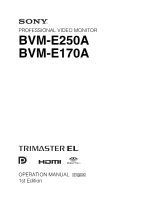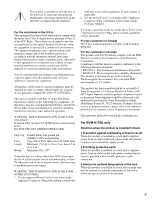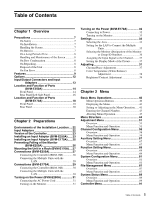Sony BVME250A User Manual (Operating Instructions - BVM-E250A / BVM-E170A) - Page 6
Operations, Appendixes, Menu Index, Using This Manual
 |
View all Sony BVME250A manuals
Add to My Manuals
Save this manual to your list of manuals |
Page 6 highlights
Overview 91 Menu Function and Operation 91 Key Protect Menu 96 Overview 96 Menu Function and Operation 96 Inserting/Ejecting the "Memory Stick".........146 Notes on "Memory Stick 146 Menu Index 148 Chapter 4 Operations Selecting Display Mode 97 Setting the Display of Native Scan Mode ...... 98 Selecting the Native Scan/Scan Mode........... 99 Displaying Two Signals on One Screen (Picture&Picture 100 Magnifying the Picture (Pixel Zoom 101 Capturing the Picture of the HD Signal (HD Frame Capture 102 Displaying the Area Marker or Aspect Marker 103 Displaying the Audio Level Meter 104 Displaying the Time Code 105 Switching the Display of the 3D Video Signal 106 Copying the Setting or Adjustment Value to Another Monitor 107 Displaying the Monitor Status Page 108 Assigning a Function to a Function Button 110 Assigning a Function to a Function Button......110 Displaying the Assigned Functions Collectively 110 Upgrading the Monitor and Controller ........ 111 Saving the Upgrade Data in a "Memory Stick PRO 111 Upgrading the Monitor 112 Upgrading the Controller 113 Appendixes Specifications (BVM-E250A 115 Specifications (BVM-E170A 117 Input Signals and Adjustable/Setting Items 120 Available Signal Systems 122 Available Signal Formats 124 Aperture Modification Frequency 132 Picture Display Size 134 Picture Frame Display 136 Scan Mode Image 138 Troubleshooting 140 Dimensions (BVM-E250A 142 Dimensions (BVM-E170A 144 Using This Manual This Operation Manual includes explanations for the BVM-E250A and BVM-E170A. The model name is specified where there is a difference between the two models. (Example: Location and Function of Parts (BVM-E250A)) Please note that the explanations are common to both models where no model name is specified. 6 Table of Contents