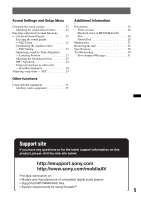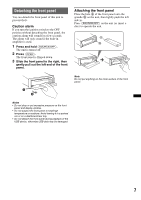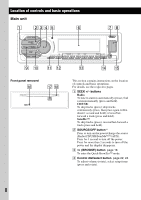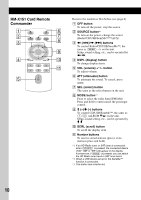Sony CDX-GT65UIW Operating Instructions - Page 5
Support site - no front speaker audio
 |
View all Sony CDX-GT65UIW manuals
Add to My Manuals
Save this manual to your list of manuals |
Page 5 highlights
Sound Settings and Setup Menu Changing the sound settings 22 Adjusting the sound characteristics 22 Enjoying sophisticated sound functions - Advanced Sound Engine 22 Selecting the sound quality - EQ7 Preset 22 Customizing the equalizer curve - EQ7 Setting 23 Optimizing sound by Time Alignment - Listening Position 23 Adjusting the listening position 24 DM+ Advanced 24 Using rear speakers as subwoofer - Rear Bass Enhancer 24 Adjusting setup items - SET 24 Other functions Using optional equipment 25 Auxiliary audio equipment 25 Additional Information Precautions 26 Notes on discs 26 Playback order of MP3/WMA/AAC files 26 About iPod 26 Maintenance 27 Removing the unit 28 Specifications 28 Troubleshooting 29 Error displays/Messages 31 Support site If you have any questions or for the latest support information on this product, please visit the web site below: http://esupport.sony.com http://www.sony.com/mobileAV Provides information on: • Models and manufacturers of compatible digital audio players • Supported MP3/WMA/AAC files • System requirements for using SensMeTM 5