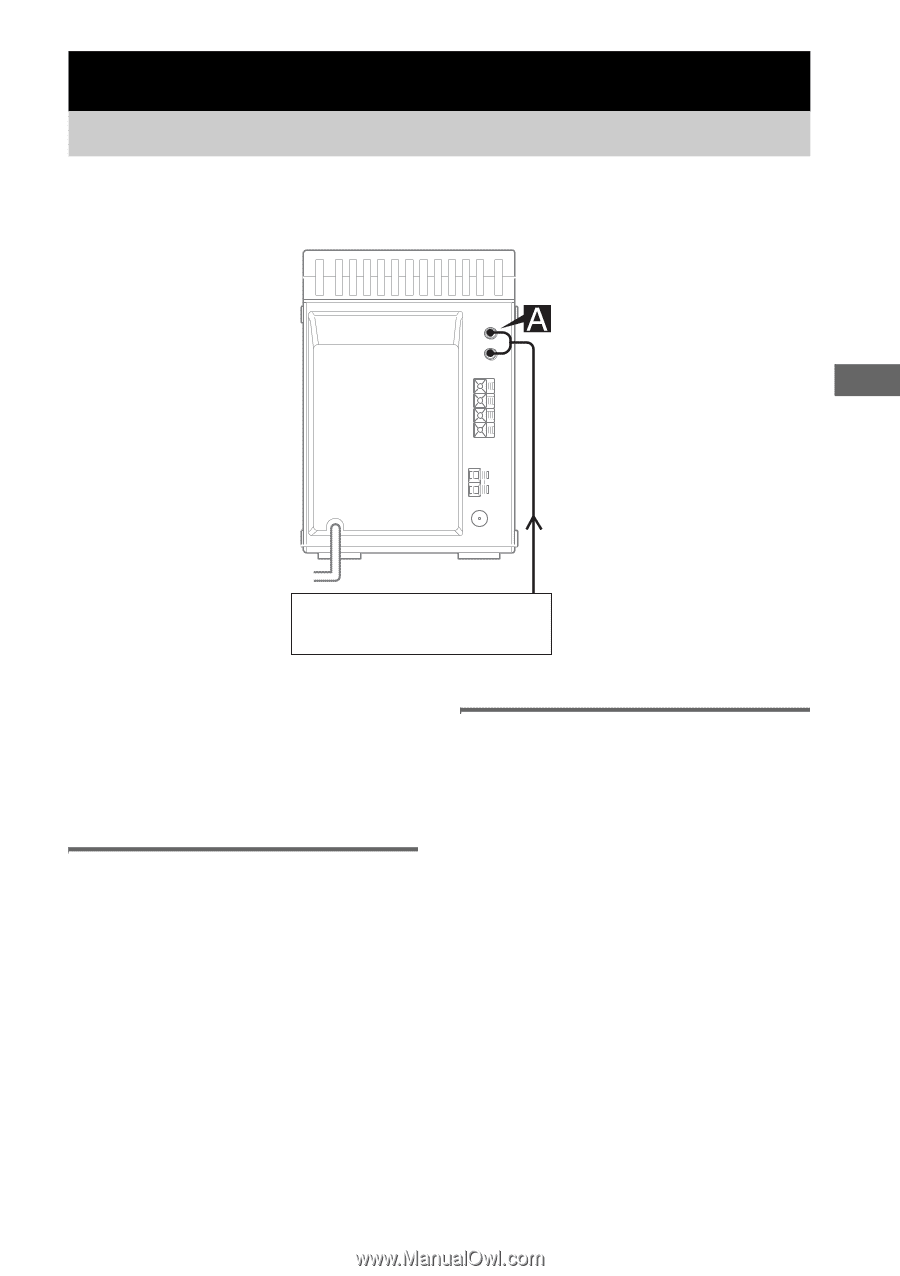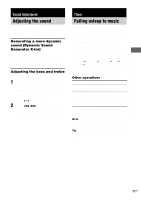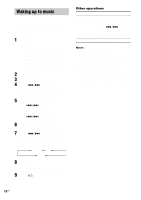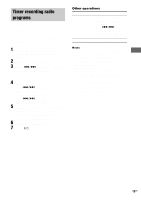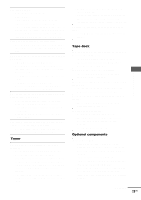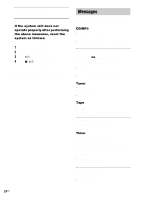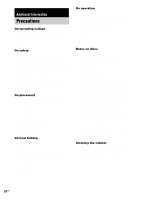Sony CMT-NE3 Operating Instructions - Page 21
Hooking up optional components - instructions
 |
View all Sony CMT-NE3 manuals
Add to My Manuals
Save this manual to your list of manuals |
Page 21 highlights
Optional Components Hooking up optional components To enhance your system, you can connect optional components. Refer to the operating instructions provided with each component. Display/Optional Components From the audio output jacks of an optional analog component Optional analog component A MD jacks Use audio cords (not supplied) to connect an optional analog component (MD deck, etc.) to these jacks. You can then listen to the sound from the component. Listening to audio from a connected component 1 Connect audio cords. See the illustration above. 2 Press FUNCTION repeatedly until "MD" appears. Start playing the connected component. Recording audio from a connected component 1 Connect audio cords. 2 Start recording manually. See "Recording on a tape manually" on page 16. 21GB