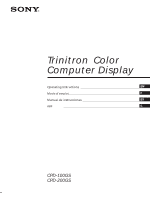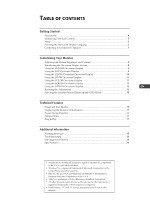Sony CPD-100GS Operating Instructions
Sony CPD-100GS Manual
 |
View all Sony CPD-100GS manuals
Add to My Manuals
Save this manual to your list of manuals |
Sony CPD-100GS manual content summary:
- Sony CPD-100GS | Operating Instructions - Page 1
3-861-541-12 (1) Trinitron® Color Computer Display Operating Instructions EN Mode d'emploi F Manual de instrucciones ES ### C CPD-100GS CPD-200GS © 1997 by Sony Corporation - Sony CPD-100GS | Operating Instructions - Page 2
. Do not open the cabinet. Refer servicing to qualified personnel only. FCC Notice This accordance with the instructions, may cause harmful expressly approved in this manual could void your authority Address: Telephone No.: Sony CPD-100GS and CPD-200GS Sony Electronics Inc. 1 Sony Drive, Park Ridge, - Sony CPD-100GS | Operating Instructions - Page 3
...16 C Displaying the Monitor's Information 17 Power Saving Function ...17 Damper Wires ...17 Plug & Play ...17 Additional Information Warning Messages ...18 Troubleshooting ...18 Self-diagnosis Function companies. • Furthermore, "™" and "®" are not mentioned in each case in this manual. 3 - Sony CPD-100GS | Operating Instructions - Page 4
for your local power supply. For the customers in the U.S.A. If you do not use the appropriate cord, this monitor will not conform to mandatory FCC standards. Examples of plug types: for 100 to 120 V AC for 200 to 240 V AC • Before disconnecting the power cord, wait at least 30 seconds after - Sony CPD-100GS | Operating Instructions - Page 5
Adjust the picture brightness. Function as the (./>) buttons when adjusting other items. 7 u (power) switch and indicator (pages 17, 20) Turns the monitor on or off. The indicator lights up in green when the monitor is turned on, and either flashes in green and orange or lights up in orange when the - Sony CPD-100GS | Operating Instructions - Page 6
boards do not comply with DDC. Even if your computer complies with DDC, it may have some problems connecting with this monitor. In this case, select this monitor's model name (CPD-100GS or CPD-200GS) as "Monitor type" in Windows 95. Selecting the On-screen Display Language If you need to change the - Sony CPD-100GS | Operating Instructions - Page 7
's Speaker You can listen to music, sounds, and other audio files using the speaker in your monitor. Connect the AUDIO IN jack to the audio out jack of your computer's sound card using the miniplug cord (supplied). Getting StarGtedtting Started 3 Press the >?// - Sony CPD-100GS | Operating Instructions - Page 8
Before adjusting • Connect the monitor and the computer, and turn them on. • Select " (LANGUAGE)" in the OPTION OSD, then select "ENG" (English) (see page 15). Adjusting the Picture Brightness and - Sony CPD-100GS | Operating Instructions - Page 9
GCeuttsitnogmSiztianrgteYdour Monitor Using the CENTER On-screen Display The CENTER settings allow you to adjust the centering of the picture. Once the setting is adjusted, it will - Sony CPD-100GS | Operating Instructions - Page 10
Customizing Your Monitor Using the GEOM (Geometry) Onscreen Display The GEOM (geometry) settings allow you to adjust the shape and orientation of the picture. Once the rotation is - Sony CPD-100GS | Operating Instructions - Page 11
memory for the current input signal. 1 Press the MENU button. The MENU OSD appears. MENU Using the COLOR On-screen Display You can change the monitor's color temperature. For example, you can change the colors of a picture on the screen to match the actual colors of the printed picture. Once the - Sony CPD-100GS | Operating Instructions - Page 12
Customizing Your Monitor 3 Press the ¨./> buttons to select the color temperature. There are two color temperature modes in the OSD. The preset adjustments are 9,300K and 5,000K. Selecting - Sony CPD-100GS | Operating Instructions - Page 13
RESET button while the OSD is on. The selected item is reset to the factory setting. GCeuttsitnogmSiztianrgteYdour Monitor Using the OPTION On-screen Display The OPTION OSD allows you to manually degauss the screen and adjust settings such as the OSD position and OSD language. It also allows you - Sony CPD-100GS | Operating Instructions - Page 14
Customizing Your Monitor Changing the on-screen display position You can change the OSD and >?// buttons to select " OPTION," and press the MENU button again. The OPTION OSD appears. OPTION ON MANUAL DEGAUSS 3 Press the ¨./> buttons to select " (OSD H POSITION)" or " (OSD V POSITION)." Select " - Sony CPD-100GS | Operating Instructions - Page 15
the MENU button. The MENU OSD appears. MENU GCeuttsitnogmSiztianrgteYdour Monitor Resetting the Adjustments Resetting an adjustment item 1 Press the and press the MENU button again. The OPTION OSD appears. OPTION ON MANUAL DEGAUSS 3 Press the ¨./> buttons to select " (LANGUAGE)." OPTION ENG DEU - Sony CPD-100GS | Operating Instructions - Page 16
be ≥500 µsec for both CPD-100GS and CPD-200GS. Note for Windows® users For Windows users, check your video board manual or the utility program which comes with your graphic board and select the highest available refresh rate to maximize monitor performance. CPD-100GS Resolution No. (dots × lines - Sony CPD-100GS | Operating Instructions - Page 17
display the model name, serial number and year of manufacture using the monitor's INFORMATION OSD. Press and hold the MENU button for 5 seconds. The INFORMATION OSD appears. Example: MENU INFORMATION MODEL : CPD 100GS SER NO : 1234567 MANUFACTURED : 1997 The INFORMATION OSD includes the model - Sony CPD-100GS | Operating Instructions - Page 18
on the screen • Check that the video frequency range is within that specified for the monitor. Horizontal: 30 - 70 kHz (CPD-100GS), 30 - 85 kHz (CPD-200GS) Vertical: 50 - 120 Hz Refer to your computer's instruction manual to adjust the video frequency range. • If you are using a video signal cable - Sony CPD-100GS | Operating Instructions - Page 19
be heard. The same hum is heard when the monitor is manually degaussed. This is not a malfunction. • If the problem persists, call your authorized Sony dealer from a location near your monitor. • Note the model name and the serial number of your monitor. Also note the make and name of your video - Sony CPD-100GS | Operating Instructions - Page 20
problem with your computer. Contact your computer's manufacturer. If the color bars do not appear, there is a potential monitor failure. Inform your authorized Sony dealer of the monitor's condition. 20 Specifications CPD-100GS Stereo minijack AC input voltage/current 100 to 240 V, 50 - 60 Hz - Sony CPD-100GS | Operating Instructions - Page 21
d'économie d'énergie 17 Fils d'amortissement ...17 Un moniteur prêt à l'emploi ("Plug & Play 17 Informations complémentaires Messages d'avertissement 18 Guide de dépannage ...18 Fonction d'autodiagnostic 20 Spécifications ...20 • Macintosh est une marque de commerce de Apple Computer, Inc - Sony CPD-100GS | Operating Instructions - Page 22
emballage et les matériaux de conditionnement d'origine. Utilisation du support pivotant Le support pivotant permet de régler ce moniteur suivant l'angle de , votre moniteur ne satisfera pas au règlement FCC. Modèles de fiches : pour 100 à 120 V CA pour 200 à 240 V CA • Avant de débrancher le - Sony CPD-100GS | Operating Instructions - Page 23
Identification des composants et des commandes Pour plus de détails, reportez-vous aux pages indiquées entre parenthèses. Partie frontale Partie arrière Préparation 1 Touche MUTING (coupure) (page 7) Coupe le son. 2 Touche RESET (réinitialisation) (page 15) Réinitialise les réglages aux valeurs - Sony CPD-100GS | Operating Instructions - Page 24
service, vérifiez si tous les accessoires suivants se trouvent bien dans le carton : • Moniteur (1) • Cordon d'alimentation (1) • Adaptateur Macintosh (1) • Disquette Windows® 95 Monitor désignation de modèle de ce moniteur (CPD-100GS ou CPD-200GS) comme "Monitor type" sous Windows 95. Sélection de - Sony CPD-100GS | Operating Instructions - Page 25
Raccordement du haut-parleur de votre moniteur Vous pouvez écouter de la musique, des sons et d'autres fichiers audio via le haut-parleur de votre moniteur. Raccordez la prise AUDIO IN à la prise de sortie audio de la carte son de votre ordinateur à l'aide du cordon à minifiches (fourni). Pré - Sony CPD-100GS | Operating Instructions - Page 26
Personnalisation de l'affichage Avant le réglage • Raccordez le moniteur et l'ordinateur et mettez-les sous tension. • Sélectionnez " (LANGUAGE)" dans le menu OPTION et sélectionnez ensuite "FRA" (français) (voir page 15). Réglage de la luminosité et du contraste de l'image Une fois le réglage - Sony CPD-100GS | Operating Instructions - Page 27
Personnalisation de l'affichage Utilisation de l'écran de menu CENTRA (centrage) Les réglages CENTRA vous permettent d'ajuster le centrage de l'image. Une fois que le réglage est effectué, il sera conservé en mémoire pour le signal d'entrée en cours. 1 Appuyez sur la touche MENU. L'écran MENU - Sony CPD-100GS | Operating Instructions - Page 28
Personnalisation de l'affichage Utilisation de l'écran de menu GEOM (géométrie) La GEOM (géométrie) vous permet d'ajuster la forme et l'orientation de l'image. Une fois que la rotation est réglée, elle sera conservée en mémoire pour tous les signaux d'entrée reçus. Tous les autres réglages seront mé - Sony CPD-100GS | Operating Instructions - Page 29
Personnalisation de l'affichage Utilisation de l'écran de menu ZOOM Les réglages ZOOM vous permettent d'agrandir ou de réduire l'image. Une fois que le réglage est effectué, il sera conservé en mémoire pour le signal d'entrée en cours. 1 Appuyez sur la touche MENU. L'écran MENU apparaît. MENU 2 - Sony CPD-100GS | Operating Instructions - Page 30
Personnalisation de l'affichage 3 Appuyez sur les touches ¨./> pour sélectionner la température des couleurs. L'écran vous propose deux modes de température des couleurs. Les réglages par défaut sont 9.300K et 5.000K. Sélection de votre propre température des couleurs entre 9.300K et 5.000K Appuyez - Sony CPD-100GS | Operating Instructions - Page 31
4 Appuyez sur les touches >?// pour ajuster les réglages. Pour Appuyez sur CONVERGENCE H / . . . pour décaler les ombres rouges vers la droite et les ombres bleues vers la gauche ? . . . pour décaler les ombres rouges vers la gauche et les ombres bleues vers la droite / . . . pour décaler les - Sony CPD-100GS | Operating Instructions - Page 32
Personnalisation de l'affichage Changement de la position d'affichage des écrans de menu Vous pouvez changer la position d'affichage des écrans de menu (par exemple, lorsque vous voulez régler l'image derrière un écran de menu). 1 Appuyez sur la touche MENU. L'écran MENU apparaît. MENU Verrouillage - Sony CPD-100GS | Operating Instructions - Page 33
Personnalisation de l'affichage Sélection de la langue d'affichage des menus Vous pouvez sélectionner l'affichage des écrans de menu en anglais, français, allemand, espagnol et japonais. 1 Appuyez sur la touche MENU. L'écran MENU apparaît. MENU Réinitialisation des réglages Réinitialisation d'un - Sony CPD-100GS | Operating Instructions - Page 34
apparaissent, réglez GPE sur STANDARD MODE. 16 Modes présélectionné et utilisateur Ce moniteur est présélectionné pour les neuf (CPD-100GS) ou dix (CPD-200GS) normes industrielles les plus fréquentes de manière à garantir une véritable compatibilité "plug and play". Conditions de synchronisation - Sony CPD-100GS | Operating Instructions - Page 35
l'aide de l'écran INFORMATIONS du moniteur. Maintenez la touche MENU enfoncée pendant 5 secondes. L'écran INFORMATIONS apparaît. Exemple: MENU INFORMATIONS MODEL : CPD 100GS SER NO : 1234567 MANUFACTURED : 1997 L'écran INFORMATIONS mentionne la désignation du modèle, le numéro de série et l'ann - Sony CPD-100GS | Operating Instructions - Page 36
le signal d'entrée n'est pas supporté par les spécifications du Guide de dépannage Cette section peut vous aider à localiser un problème et, par conséquent, vous éviter de consulter un service moniteur. Horizontal.: 30 - 70 kHz (CPD-100GS), 30 - 85 kHz (CPD-200GS) Vertical.: 50 - 120 Hz Reportez - Sony CPD-100GS | Operating Instructions - Page 37
me souffle est audible lors de la démagnétisation manuelle. Il ne s'agit pas d'un dysfonctionnement. • Si le problème persiste, appelez votre distributeur Sony agréé depuis un téléphone situé à proximité de votre moniteur. • Inscrivez la désignation du modèle et le numéro de série de votre moniteur - Sony CPD-100GS | Operating Instructions - Page 38
potentielle du moniteur. Informez votre revendeur Sony agréé de l'état du moniteur. 20 Spécifications CPD-100GS Tube image Pas d'ouverture de dances de 8 Ω ou plus Prise AUDIO IN Miniprise stéréo Tension/courant CA d'entrée 100 à 240 V, 50 - 60 Hz, 1,9 - 1,1 A Consommation électrique Max. - Sony CPD-100GS | Operating Instructions - Page 39
y de usuario 16 C Visualización de información sobre el monitor 17 Función de ahorro de energía 17 Hilos de amortiguación Standard Association. • El resto de los productos mencionados en este manual pueden ser marcas comerciales o marcas comerciales registradas de sus respectivas compa - Sony CPD-100GS | Operating Instructions - Page 40
al suministro eléctrico local. Para los clientes de EE.UU. Si no emplea un cable apropiado, este monitor no cumplirá las normas obligatorias de la FCC. Ejemplos de formas de enchufes: para 100 hasta 120 V CA para 200 hasta 240 V CA • Para desconectar el cable de alimentación, espere al menos 30 - Sony CPD-100GS | Operating Instructions - Page 41
(restauración) (página 15) Recupera los niveles predefinidos de fábrica. 8 Conector AC IN Permite enchufar un cable de alimentación de CA al EN monitor. 3 Botón GPE (página 16) Selecciona el modo GPE (Mejoramiento gráfico de imágenes). 9 Conector de entrada de vídeo (HD15) F Introduce las - Sony CPD-100GS | Operating Instructions - Page 42
nuevo contenido en "Windows 95 Monitor Information Disk". (Consulte el manual de Windows 95 Monitor Information Disk adjunto.) Este monitor cumple la norma Plug&Play con este monitor. En este caso, seleccione el nombre del modelo de este monitor (CPD-100GS o CPD-200GS) como "Monitor type" en - Sony CPD-100GS | Operating Instructions - Page 43
Es posible escuchar música, sonidos y otros archivos de audio mediante el altavoz del monitor. Conecte la toma AUDIO IN a la toma de salida de audio de la tarjeta de sonido del ordenador mediante el cable con minienchufe (suministrado). Toma - Sony CPD-100GS | Operating Instructions - Page 44
de realizar los ajustes • Conecte el monitor y el ordenador y enciéndalos. • Seleccione " (LANGUAGE)" en la indicación en pantalla OPCION y, a continuación, seleccione "ESP" (español) (consulte la página 15). Ajuste del brillo y contraste - Sony CPD-100GS | Operating Instructions - Page 45
Personalización del monitor Uso de la indicación en pantalla CENTR (Centrado) Los parámetros de CENTRADO permiten ajustar el centrado de la imagen. Una vez realizado el ajuste, - Sony CPD-100GS | Operating Instructions - Page 46
Personalización del monitor Uso de la indicación en pantalla GEOM (Geometría) Los ajustes de GEOM (geometría) permiten ajustar la forma y orientación de la imagen. Una vez ajustada la - Sony CPD-100GS | Operating Instructions - Page 47
ón MENU. Aparece la indicación en pantalla MENU. MENU Uso de la indicación en pantalla COLOR Es posible cambiar la temperatura de los colores del monitor. Por ejemplo, puede modificar los colores de una imagen en pantalla para que coincidan con los de la imagen impresa. Una vez realizado el ajuste - Sony CPD-100GS | Operating Instructions - Page 48
Personalización del monitor 3 Pulse los botones ¨./> para seleccionar la temperatura del color. Existen dos modos de temperatura del color en la indicación en pantalla. Los ajustes predefinidos son 9, - Sony CPD-100GS | Operating Instructions - Page 49
pantalla. También permite bloquear los controles. Desmagnetización de la pantalla La pantalla del monitor se desmagnetiza automáticamente cuando se enciende la unidad. También es posible desmagnetizarla de forma manual. 1 Pulse el botón MENU. Aparece la indicación MENU. MENU EN 2 Pulse los botones - Sony CPD-100GS | Operating Instructions - Page 50
Personalización del monitor Cambio de la posición de la indicación en pantalla Es posible cambiar la posición de la indicación (por ejemplo, si desea ajustar la imagen que - Sony CPD-100GS | Operating Instructions - Page 51
pantalla son inglés, francés, alemán, español y japonés. 1 Pulse el botón MENU. Aparece la indicación en pantalla MENU. MENU Personalización del monitor Restauración de los ajustes de fábrica Reajuste de una opción 1 Pulse los botones MENU, ¨./> y >?// para seleccionar la indicación que contiene la - Sony CPD-100GS | Operating Instructions - Page 52
para los modelos CPD-100GS y CPD-200GS. Nota para los usuarios de Windows® Consulte el manual de la tarjeta de vídeo o el programa de utilidad suministrado con la tarjeta y seleccione el índice de barrido más alto disponible para optimizar el rendimiento del monitor. CPD-100GS Resolución (puntos - Sony CPD-100GS | Operating Instructions - Page 53
y año de fabricación mediante la indicación en pantalla INFORMACION del monitor. Pulse y mantenga pulsado el botón MENU durante 5 segundos. Aparece la indicación INFORMACION. Ejemplo: MENU INFORMACION MODEL : CPD 100GS SER NO : 1234567 MANUFACTURED : 1997 La indicación INFORMACION incluye el - Sony CPD-100GS | Operating Instructions - Page 54
• Compruebe que el rango de frecuencia de vídeo se encuentra dentro del especificado para el monitor. Horizontal: 30 - 70 kHz (CPD-100GS), 30 - 85 kHz (CPD-200GS) Vertical: 50 - 120 Hz Consulte el manual de instrucciones del ordenador para ajustar el rango de frecuencia de vídeo. • Si utiliza un - Sony CPD-100GS | Operating Instructions - Page 55
el monitor (página 13). Si monitor con otro ordenador y en una habitación distinta. La imagen parpadea • Defina el índice de barrido en el ordenador para obtener una imagen con la mayor calidad posible; para ello, consulte el manual del monitor y se enciende el monitor, se activa el el monitor - Sony CPD-100GS | Operating Instructions - Page 56
producido un fallo del monitor. Póngase en contacto con el proveedor Sony más próximo. 20 Especificaciones CPD-100GS Tubo de imagen Paso de 8 Ω o superior Toma AUDIO IN Minitoma estéreo Tensión/intensidad de entrada CA 100 a 240 V, 50 - 60 Hz, 1,8 - 1,0 A Consumo de energía Máx. 110 - Sony CPD-100GS | Operating Instructions - Page 57
Sony Corporation Printed in Japan
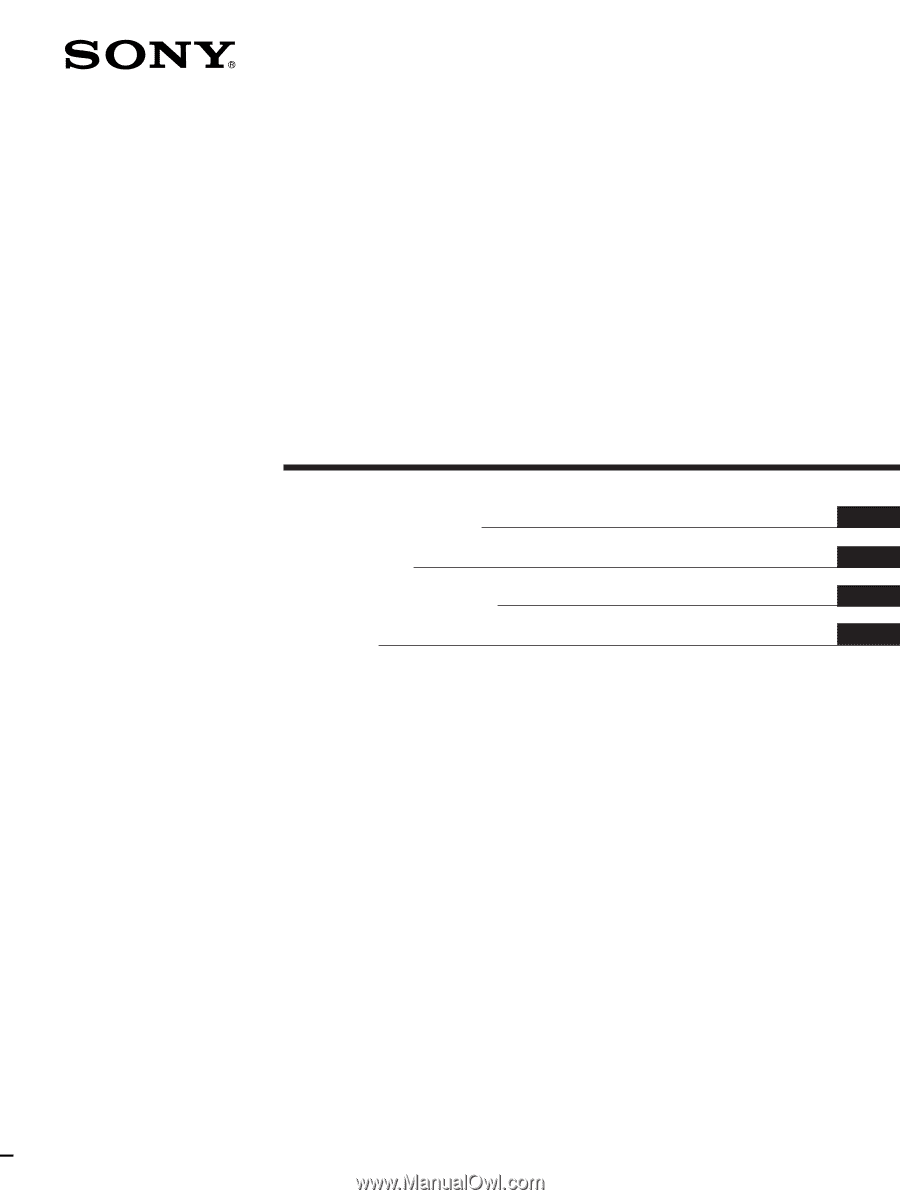
Trinitron Color
Computer Display
3-861-541-
12
(1)
© 1997 by Sony Corporation
Operating Instructions
Mode d’emploi
Manual de instrucciones
###
F
EN
CPD-100GS
ES
C
CPD-200GS