Sony CPD-101VS Operating Instructions (primary manual) - Page 29
Selecting, language
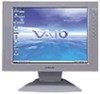 |
View all Sony CPD-101VS manuals
Add to My Manuals
Save this manual to your list of manuals |
Page 29 highlights
3. Press the F/*► buttons to move the OPTION OSD to the desired position. «O WM, To exit the OSD Press the MENU button again. Tip f you don't touch any buttons, the OSD automatically disappears after 30 seconds. Selecting the OSD language English, French, German, Spanish and Japanese version of the OSDs are available. 1. Select OPTION in the MENU OSD and press the MENU button. The OPTION OSD appears. OPTION COLOR ICENTEI= SCREEN • OFF ■ON BRIGHT EXIT ZOOM GEOM SIZE OPTION' BASS BOOST 2. Select LANGUAGE with the ♦/# buttons. •11- •• • 01+ II ®© I ••EENSGP • • FRA •DEU F.,*1 LANGUAGE 30 -I,djustments

3.
Press
the
F/*►
buttons
to
move
the
OPTION
OSD
to
the
desired
position.
«O
WM,
To
exit
the
OSD
Press
the
MENU
button
again.
Tip
f
you
don't
touch
any
buttons,
the
OSD
automatically
disappears
after
30
seconds.
Selecting
the
OSD
language
English,
French,
German,
Spanish
and
Japanese
version
of
the
OSDs
are
available.
1.
Select
OPTION
in
the
MENU
OSD
and
press
the
MENU
button.
The
OPTION
OSD
appears.
COLOR
ICENTEI=
SCREEN
BRIGHT
EXIT
ZOOM
GEOM
SIZE
OPTION'
OPTION
•
OFF
■ON
BASS
BOOST
2.
Select
LANGUAGE
with
the
♦/#
buttons.
•11-
•
•
01+
•
I®
I
©
I
•ENG
•
FRA
•DEU
•
ESP
•
F.,*1
LANGUAGE
30
-I,djustments














