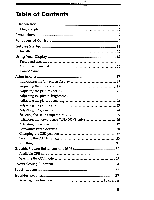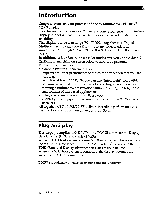Sony CPD-101VS Operating Instructions (primary manual) - Page 8
Front
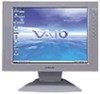 |
View all Sony CPD-101VS manuals
Add to My Manuals
Save this manual to your list of manuals |
Page 8 highlights
Functions of Controls Front O o OO O OO 3 O (i) 6 *an • MENU 00 00 CD 9 10 Microphone 2 Screen 3 Stereo speakers 4 0* Mute button 5 Reset switch 6 GPE button and indicator 7 Volume +/- buttons 8 MENU button 9 +/- Contrast buttons 10 0 Power switch and indicator Mutes sound (page 20). Resets adjustments to factory setting (page 31). Sets GPE mode (page 32). Adjust speaker volume (page 19). Use to select items in an OSD. Displays the OSD menu. Adjust picture contrast (page 21). Use to adjust items in an OSD. Turns the display on and off. Functions of Controls 9

Functions
of
Controls
Front
O
o
OO
O
OO
3
O
(i)
*an
•
00
MENU
00
CD
6
9
10
Microphone
2
Screen
3
Stereo
speakers
4
0*
Mute
button
Mutes
sound
(page
20).
5
Reset
switch
Resets
adjustments
to
factory
setting
(page
31).
6
GPE
button
and
indicator
Sets
GPE
mode
(page
32).
7
Volume
+/—
Adjust
speaker
volume
(page
19).
Use
to
select
buttons
items
in
an
OSD.
8
MENU
button
Displays
the
OSD
menu.
9
+/—
Contrast
Adjust
picture
contrast
(page
21).
Use
to
adjust
buttons
items
in
an
OSD.
10
0
Power
switch
and
indicator
Turns
the
display
on
an
d
off.
Functions
of
Controls
9