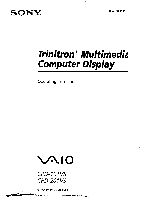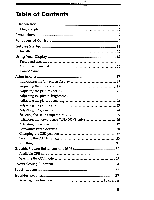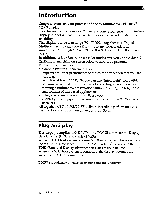Sony CPD-101VS Operating Instructions (primary manual) - Page 6
Installation, Maintenance, Transportation
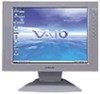 |
View all Sony CPD-101VS manuals
Add to My Manuals
Save this manual to your list of manuals |
Page 6 highlights
Precautions Installation • Prevent internal heat build-up by allowing adequate air circulation. Do not place the unit or surfaces (rugs, blankets, etc.) or near materials (curtains, draperies) that may block the ventilation holes. • Do not install the unit near heat sources such as radiators or air ducts, nor in a place subject to direct sunlight, excessive dust, mechanical vibration or shock. • Do not place the unit near equipment which generates magnetism, such as a converter or high voltage power lines. Maintenance • Clean the cabinet, glass panel and controls with a soft cloth lightly moistened with a mild detergent solution. Do not use any type of abrasive pad, scouring powder or solvent, such as alcohol or benzine. • Do not rub, touch, or tap the surface of the screen with sharp or abrasive items, like a ball point pen or a screwdriver, as this type of contact may result in a scratched picture tube. Transportation • Do not discard the carton and packing materials. When transporting - the unit, use these packing materials so that the unit is properly packaged. • When carrying the unit, be careful not to get your hands caught between the display and the tilt-swivel. Continued to the next page -) Precautions 7