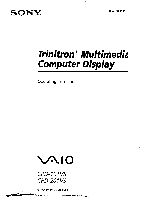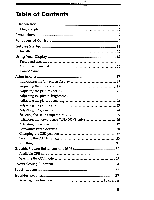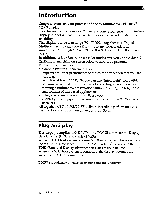Sony CPD-101VS Operating Instructions (primary manual) - Page 4
Table, Contents
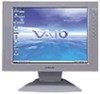 |
View all Sony CPD-101VS manuals
Add to My Manuals
Save this manual to your list of manuals |
Page 4 highlights
Table of Contents Introduction Plug and play Precautions Y Functions of Controls Getting Started Installation Using Your Display Preset and user modes Using the tilt-swivel Damper wire Adjustments Introducing the On-Screen Display Adjusting the sound volume Adjusting the picture contrast Adjusting the picture brightness Adjusting the picture centering Adjusting the picture size Adjusting the geometry Selecting the color temperature Adjusting the convergence (CPD-201VS only) Adjusting the screen moire Activating screen degauss Changing the OSD position Selecting the OSD language Resetting Graphic Picture Enhancement (GPE) Available GPE modes Selecting the GPE mode Power Saving Function Specifications Troubleshooting Self-diagnosis function 6 6 7 9 11 12 14 14 15 16 17 17 19 21 21 22 23 24 25 26 27 28 29 30 31 32 32 33 34 35 37 Back cover 5