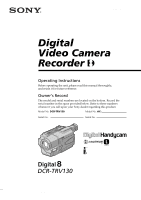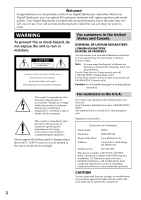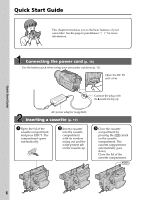Sony DCR-TRV130 Operating Instructions
Sony DCR-TRV130 - Digital8 Camcorder Manual
 |
UPC - 027242586154
View all Sony DCR-TRV130 manuals
Add to My Manuals
Save this manual to your list of manuals |
Sony DCR-TRV130 manual content summary:
- Sony DCR-TRV130 | Operating Instructions - Page 1
manual thoroughly, and retain it for future reference. Owner's Record The model and serial numbers are located on the bottom. Record the serial number in the space provided below. Refer to these numbers whenever you call upon your Sony dealer regarding this product. Model No. DCR-TRV130 Model - Sony DCR-TRV130 | Operating Instructions - Page 2
of this Sony Digital Handycam camcorder. With your Digital Handycam, you can capture life's precious moments with superior picture and sound quality. Your Digital Handycam is loaded with advanced features, but at the same time it is very easy to use. You will soon be producing home video that you - Sony DCR-TRV130 | Operating Instructions - Page 3
with the limits for a Class B digital device, pursuant to Part 15 of the FCC Rules. These by turning the equipment off and on, the user is encouraged to try to correct the interference by Connect the equipment into an outlet on a circuit different from that to which the receiver is connected. - Sony DCR-TRV130 | Operating Instructions - Page 4
Features the digital zoom power in D ZOOM in the menu settings.) D ZOOM [MENU] (p. 80) •Focusing manually Manual focus after recording (in the playback mode) •Digital processing of recorded images PICTURE EFFECT (p. 55)/ DIGITAL EFFECT (p. 56) connecting a cord SUPER LASER LINK (p. 32) 4 - Sony DCR-TRV130 | Operating Instructions - Page 5
Table of contents Getting started Main Features 4 Quick Start Guide 6 Getting started Using this manual 8 Checking supplied accessories 10 Step 1 Preparing the power supply ... 11 Installing the battery pack 11 Charging the battery pack 12 Connecting to a wall outlet 15 Step 2 Setting the - Sony DCR-TRV130 | Operating Instructions - Page 6
Quick Start Guide This chapter introduces you to the basic features of your camcorder. See the page in parentheses "( )" for more information. Connecting the power cord (p. 15) Use the battery pack when using your camcorder outdoors (p. 11). Open the DC IN jack cover. Connect the plug with its v - Sony DCR-TRV130 | Operating Instructions - Page 7
) 2 Press m to rewind the tape. REW 1 Set the POWER switch to VCR while pressing the small green button. OFF (CHARGE) VCR POWER 3 Press N to start playback. PLAY CAMERA Note Do not pick up your camcorder by holding the viewfinder, the LCD panel, or the battery pack. 7 - Sony DCR-TRV130 | Operating Instructions - Page 8
Set the POWER switch to CAMERA. When you carry out an operation, you can hear a beep sound to indicate that the operation is being carried out. Before using your camcorder With your digital camcorder, we recommend using Hi8 /Digital8 video cassettes. Your camcorder records and plays back pictures - Sony DCR-TRV130 | Operating Instructions - Page 9
sunlight [b]. •Be careful when placing the camera near a window or outdoors. Exposing the LCD screen, the finder or the lens to direct sunlight for long periods may cause malfunctions [c]. •Do not directly shoot the sun. Doing so might cause your camcorder to malfunction. Take pictures of the sun - Sony DCR-TRV130 | Operating Instructions - Page 10
accessories are supplied with your camcorder. 1 2 3 4 5 6 7 1 Wireless Remote Commander (1) (p. 108) 2 AC-L10A/L10B/L10C AC power adaptor (1), Power cord (1) (p. 12) 3 NP-F330 battery pack (1) (p. 11, 12) 4 Size AA (R6) battery for Remote Commander (2) (p. 108) 5 A/V connecting cable - Sony DCR-TRV130 | Operating Instructions - Page 11
Getting started Step 1 Preparing the power supply Installing the battery pack Install the battery pack to use your camcorder outdoors. Slide the battery pack down until it clicks. To remove the battery pack Slide the battery pack out in the direction of the arrow while pressing RELEASE down. BATT - Sony DCR-TRV130 | Operating Instructions - Page 12
more information about "InfoLITHIUM" battery pack. (1) Open the DC IN jack cover and connect the AC power adaptor supplied with your camcorder to the DC IN jack with the plug's v mark facing up. (2) Connect the power cord to the AC power adaptor. (3) Connect the power cord to a wall outlet. (4) Set - Sony DCR-TRV130 | Operating Instructions - Page 13
Approximate number of minutes when you use a fully charged battery pack * Approximatecontinuousrecordingtimeat25°C(77°F).Thebatterylifewillbe shorter if you use your camcorder in a cold environment. * Approximatenumberofminuteswhenrecordingwhileyourepeatrecordingstart/ stop, zooming and turning the - Sony DCR-TRV130 | Operating Instructions - Page 14
such as battery consumption with compatible electronic equipment. This unit is compatible with the "InfoLITHIUM" battery pack (L series). Your camcorder operates only with the "InfoLITHIUM" battery. "InfoLITHIUM" battery packs have the mark. "InfoLITHIUM" is a trademark of Sony Corporation. 14 - Sony DCR-TRV130 | Operating Instructions - Page 15
the power cord is not plugged into a wall outlet. •Place the AC power adaptor near a wall outlet. While using the AC power adaptor, if any trouble occurs with this unit, disconnect the plug from the wall outlet as soon as possible to cut off the power. Using a car battery Use Sony DC Adaptor/Charger - Sony DCR-TRV130 | Operating Instructions - Page 16
rechargeable lithium cell will have been discharged. First, set the year, then the month, the day, the hour and then the minute. (1) While the camcorder is in CAMERA mode, press MENU to display the menu settings. (2) Turn the SEL/PUSH EXEC dial to select , then press the dial. (3) Turn the SEL/PUSH - Sony DCR-TRV130 | Operating Instructions - Page 17
time on Hi8 /Digital8 tape. •If you use standard 8 tape, be sure to play back the tape on this camcorder. Mosaic pattern noise may appear when you play back standard 8 tape on other camcorders (including other DCR-TRV130) •The cassette compartment may not be closed when you press any part of the - Sony DCR-TRV130 | Operating Instructions - Page 18
knobs on its sides and attach the lens cap to the grip strap. (2) Install the power source and insert a cassette. See "Step 1" to "Step 3" for more information (p. 11 to 17). (3) Set the POWER switch to CAMERA while pressing the small green button. Your camcorder is set to the standby mode. (4) Open - Sony DCR-TRV130 | Operating Instructions - Page 19
camcorder in the standby mode for 3 minutes Your camcorder automatically turns off. This is to save battery power and to prevent battery and tape wear. To resume the standby mode, set the POWER switch to OFF (CHARGE) once, then turn it to CAMERA on the Remote Commander during playback. Adjusting the - Sony DCR-TRV130 | Operating Instructions - Page 20
recorded picture will not be affected. After recording (1) Set the POWER switch to OFF (CHARGE). (2) Close the LCD panel. (3) Eject the cassette. (4) Attach the lens cap. After using your camcorder Remove the battery pack from your camcorder to avoid turning on the built-in light accidentally. 20 - Sony DCR-TRV130 | Operating Instructions - Page 21
Using the zoom feature Move the power zoom processed digitally. The right side of the bar shows the digital zooming zone. The digital zooming zone appears when you select the digital zoom 5/8 inch) away from the lens surface in the telephoto position, or about 1 cm (about 1/2 inch) away - Sony DCR-TRV130 | Operating Instructions - Page 22
pictures with the viewfinder - adjusting the viewfinder If you record pictures with the LCD panel closed, check the picture with the viewfinder. Adjust the viewfinder lens to your eyesight so that the indicators in the viewfinder come into sharp focus. Lift up the viewfinder and move the viewfinder - Sony DCR-TRV130 | Operating Instructions - Page 23
LCD panel and open it again, it takes about 1 minute for the correct remaining battery time in minutes to be displayed. Time code The time code indicates the recording or playback time, "0:00:00" (hours:minutes: seconds) in CAMERA mode and "0:00:00:00" (hours:minutes:seconds:frames) in VCR mode. You - Sony DCR-TRV130 | Operating Instructions - Page 24
place. For example, you can satisfactorily record the environment of nocturnal animals for observation when you use this function. While your camcorder is in CAMERA mode, slide NIGHTSHOT to ON. and "NIGHTSHOT" indicators flash on the screen. To cancel the NightShot function, slide NIGHTSHOT to OFF - Sony DCR-TRV130 | Operating Instructions - Page 25
those recorded in the NightShot mode. (1) Slide NIGHTSHOT to ON in CAMERA mode. and "NIGHTSHOT" indicators flash on the screen. (2) Press SUPER bright places (ex. outdoors in the daytime). This may cause your camcorder to malfunction. •When you keep NIGHTSHOT setting to ON in normal recording, - Sony DCR-TRV130 | Operating Instructions - Page 26
to record a picture from the last recorded scene successively. END SEARCH You can go to the end of the recorded section. Press END SEARCH in CAMERA mode. The last 5 seconds of the recorded section are played back and returns to the standby mode. You can monitor the sound from the speaker - Sony DCR-TRV130 | Operating Instructions - Page 27
in the Hi8 /Standard (analog) system. Your camcorder plays back pictures only in the Digital8 system. You can monitor the playback picture on the LCD screen. If you close the LCD panel, you can monitor the playback picture in the viewfinder. You can control playback using the Remote Commander - Sony DCR-TRV130 | Operating Instructions - Page 28
- Display function Press DISPLAY on your camcorder or the Remote Commander supplied with your camcorder. The indicators appear on the LCD CODE on the Remote Commander in the playback mode The display changes as follows: date/time t various settings (SteadyShot, exposure AUTO/MANUAL, white balance - Sony DCR-TRV130 | Operating Instructions - Page 29
without the date and time set. Data code When you connect your camcorder to the TV, the data code appears on the TV screen. Remaining battery time indicator during playback The indicator indicates the approximate continuous playback time. The indicator may not be correct, depending on the conditions - Sony DCR-TRV130 | Operating Instructions - Page 30
Playing back a tape Various playback modes To operate video control buttons, set the POWER switch to VCR. To view a still image (playback pause) Press X during playback. To resume playback, press X or N. To advance the tape Press M in the stop mode. To resume normal playback, press N. To rewind the - Sony DCR-TRV130 | Operating Instructions - Page 31
Basics Viewing the recording on TV Connect your camcorder to your TV with the A/V connecting cable supplied with your camcorder to watch the playback picture on the TV screen. You can operate the playback control buttons in the same way as when you monitor playback pictures on the LCD screen. When - Sony DCR-TRV130 | Operating Instructions - Page 32
. For details, refer to the operating instructions of the AV cordless IR receiver. SUPER LASER LINK Super laser link emitter Before operation Attach the power supply such as the AC power adaptor to your camcorder, and insert the recorded tape. (1) After connecting your TV and AV cordless IR receiver - Sony DCR-TRV130 | Operating Instructions - Page 33
ON in the menu settings. - Point the super laser link emitter of your camcorder at the TV's remote sensor. •You can switch the video input of the TV automatically to the one which the AV cordless IR receiver is connected. To do so, set AUTO TV ON to ON and TV INPUT to the - Sony DCR-TRV130 | Operating Instructions - Page 34
as a photograph or when you print a picture using a video printer (optional). You can record about 510 images in the SP Remote Commander Press PHOTO on the Remote Commander. Your camcorder records an image on the screen immediately. When you use the tape photo recording function during normal CAMERA - Sony DCR-TRV130 | Operating Instructions - Page 35
using the video printer (optional). Connect the video printer using the A/V connecting cable supplied with your camcorder. Connect the A/V connecting cable to the A/V OUT jack and connect the yellow plug of the cable to the video input of the video printer. Refer to the operating instructions of the - Sony DCR-TRV130 | Operating Instructions - Page 36
can watch pictures of normal images [d]. [a] [b] 16:9WIDE [c] [d] In CAMERA mode, set 16:9WIDE to ON in in the menu settings (p. 80). signal with ID-1 signals inserted between video signals when you connect your camcorder to other equipment by an A/V connecting cable. If the wide mode is - Sony DCR-TRV130 | Operating Instructions - Page 37
Advanced Recording Operations Using the fader function You can fade the picture in or out to give your recording a professional appearance. [a] STBY REC FADER M.FADER (mosaic) BOUNCE* OVERLAP* WIPE* DOT* (random dot) [b] STBY MONOTONE When fading in, the picture gradually changes from - Sony DCR-TRV130 | Operating Instructions - Page 38
is indicated first of all. (2) Press START/STOP. The fader indicator stops flashing. After the fade in/out is carried out, your camcorder automatically returns to the normal mode. 1 FADER FADER To cancel the fader function Before pressing START/STOP, press FADER until the indicator disappears - Sony DCR-TRV130 | Operating Instructions - Page 39
lux mode of PROGRAM AE (Overlap, wipe, or dot function only) - SuperNightShot - Tapephotorecording Before operating the overlap, wipe, or dot function Your camcorder stores the image on the tape. As the image is being stored, the indicator flashes quickly, and the image you are shooting disappears - Sony DCR-TRV130 | Operating Instructions - Page 40
: The image is mosaic. [a] [b] [c] [d] [e] [f] (1) In CAMERA mode, select P EFFECT in in the menu settings. (p. 80). (2) select OLD MOVIE with the digital effect function. When you turn the power off The picture effect is automatically canceled. 40 - Sony DCR-TRV130 | Operating Instructions - Page 41
can add special effects to recorded images using the various digital functions. The sound is recorded normally. STILL You can brightly. OLD MOVIE You can add an old movie type atmosphere to images. Your camcorder automatically sets the wide mode to ON, picture effect to SEPIA, and the appropriate - Sony DCR-TRV130 | Operating Instructions - Page 42
Digital effect (1) In CAMERA mode, select D EFFECT in in the menu settings (p. 80). (2) Select the desired digital OLD MOVIE - No adjustment necessary The more bars there are on the screen, the stronger the digital effect. The bars appear in the following modes: STILL, FLASH, LUMI. and TRAIL. 1 - Sony DCR-TRV130 | Operating Instructions - Page 43
mode: - Widemode - Pictureeffect - PROGRAM AE When you turn the power off The digital effect is automatically canceled. When recording in the slow shutter mode Auto focus may not be effective. Focus manually using a tripod. Shutter speed Shutter speed number SLOW SHTR 1 SLOW SHTR 2 SLOW SHTR - Sony DCR-TRV130 | Operating Instructions - Page 44
night views, fireworks displays and neon signs. Landscape This mode is for when you are recording distant subjects such as mountains and prevents your camcorder from focusing on glass or metal mesh in windows when you are recording a subject behind glass or a screen. Low lux This mode makes subjects - Sony DCR-TRV130 | Operating Instructions - Page 45
sunset & moon and landscape modes, your camcorder is set to focus only on distant subjects functions do not work in the low lux mode: - Digital effect - Overlap - Wipe - Dot •While setting NIGHTSHOT function is selected You can adjust the exposure manually. If you are recording under a discharge tube - Sony DCR-TRV130 | Operating Instructions - Page 46
brightness. 1 EXPOSURE 2 To return to the automatic exposure mode Press EXPOSURE. Note When you adjust the exposure manually, the backlight function does not work in CAMERA mode. Your camcorder automatically returns to the automatic exposure mode: - if you change the PROGRAM AE mode - if you slide - Sony DCR-TRV130 | Operating Instructions - Page 47
you want to change the focus from a subject in the foreground to a subject in the background. •Shooting a stationary subject when using a tripod. (1) In CAMERA mode, press FOCUS. The 9 indicator appears on the screen. (2) Turn the SEL/PUSH EXEC dial to sharpen focus. FOCUS To return to the autofocus - Sony DCR-TRV130 | Operating Instructions - Page 48
one of eight preset titles and two custom titles (p. 50). You can also select the language, color, size and position of titles. VACATION 48 (1) In CAMERA mode, press TITLE to display the title menu. (2) Turn the SEL/PUSH EXEC dial to select , then press the dial. (3) Select the desired title in - Sony DCR-TRV130 | Operating Instructions - Page 49
are playing back You can superimpose a title. However, the title is not recorded on tape. You can record a title when you dub a tape connecting your camcorder to the VCR with the A/V connecting cable. If you use the i. LINK cable instead of the A/V connecting cable, you cannot record the title. 49 - Sony DCR-TRV130 | Operating Instructions - Page 50
Making your own titles You can make up to two titles and store them in your camcorder. Each title can have up to 20 characters. (1) In CAMERA or VCR mode, press TITLE. (2) Turn the SEL/PUSH EXEC dial to select , then press the dial. (3) Turn the SEL/PUSH EXEC dial to select - Sony DCR-TRV130 | Operating Instructions - Page 51
once, and turn it to CAMERA again, then proceed from step 1. We recommend setting the POWER switch to VCR or removing the cassette so that your camcorder does not automatically turn off while . To enter a space Select [ Z & ? ! ], then select the blank part. Advanced Recording Operations 51 - Sony DCR-TRV130 | Operating Instructions - Page 52
the built-in light to suit your shooting situation. The recommended distance between the subject and camcorder is about 1.5 m(5 feet). Press LIGHT until the indicator appears on the screen while your camcorder is in CAMERA mode. The built-in light turns on. If you turn the POWER switch to OFF - Sony DCR-TRV130 | Operating Instructions - Page 53
you do not use your camcorder, turn the built-in light off and remove the battery pack to avoid turning on . •When you use the conversion lens (optional), light from the built-in light is blocked the Sony XB-3D halogen lamp (optional). The supplied halogen lamp is not on the market. Purchase the Sony XB - Sony DCR-TRV130 | Operating Instructions - Page 54
Using the built-in light CAUTION • When replacing the bulb, use only the Sony XB-3D halogen lamp (optional) to reduce the risk of fire. • To prevent possible burn hazard, disconnect the power source before replacing and do not - Sony DCR-TRV130 | Operating Instructions - Page 55
functions: NEG. ART, SEPIA, B&W and SOLARIZE. (1) In the playback or playback pause mode, select P EFFECT in in the menu settings (p. 80 camcorder as a player. Pictures processed by the picture effect function Pictures processed by the picture effect function are not output through the OUT jack. DV - Sony DCR-TRV130 | Operating Instructions - Page 56
effect function, record the images on the VCR using your camcorder as a player. Pictures processed by the digital effect function Pictures processed by the digital effect function are not output through the OUT jack. DV IN/ When you set the POWER switch to OFF (CHARGE) or stop playing back - Sony DCR-TRV130 | Operating Instructions - Page 57
The image moves leftward (Turn the dial upwards.) 1 PB ZOOM 2 PB ZOOM Advanced Playback Operations 3 [EXEC] : T t PB ZOOM [EXEC] : r R To cancel your camcorder as a player. Pictures processed by Tape PB ZOOM function Pictures processed by Tape PB ZOOM function are not output through the DV IN/ - Sony DCR-TRV130 | Operating Instructions - Page 58
memory function Your camcorder goes forward or backward to automatically stop at a desired scene having a counter value of "0:00:00". Use the Remote Commander for this operation. Use this function, for example, to view a desired scene later on during playback. (1) In the playback mode, press DISPLAY - Sony DCR-TRV130 | Operating Instructions - Page 59
where the recording date changes and start playback from that point (Date search). Use the Remote Commander for this operation. Use this function towards [c]. Your camcorder automatically starts playback at the point where the date changes. Each time you press . or >, the camcorder searches for the - Sony DCR-TRV130 | Operating Instructions - Page 60
Searching a recording by date - Date search Note If one day's recording is less than 2 minutes, your camcorder may not accurately find the point where the recording date changes. If a tape has a blank portion in the recorded portions The date search function may not work correctly. 60 - Sony DCR-TRV130 | Operating Instructions - Page 61
SEARCH MODE on the Remote Commander repeatedly, until the photo search indicator appears. The indicator changes as follows: DATE SEARCH t PHOTO SEARCH no indicator T PHOTO SCAN (3) Press . or > to select the photo for playback. Each time you press . or >, the camcorder searches for the previous - Sony DCR-TRV130 | Operating Instructions - Page 62
Searching for a photo - Photo search/Photo scan Scanning photo (1) Set the POWER switch to VCR. (2) Press SEARCH MODE on the Remote Commander repeatedly, until the photo scan indicator appears. The indicator changes as follows: DATE SEARCH t PHOTO SEARCH no indicator T PHOTO SCAN (3) Press . or >. - Sony DCR-TRV130 | Operating Instructions - Page 63
x on both your camcorder and the VCR. You can edit on VCRs that support the following systems: 8 mm, Hi8, VHS, S-VHS, VHSC, S-VHSC, Betamax, ED Betamax, mini DV, DV or Digital8 If your VCR is a monaural type Connect the yellow plug of the A/V connecting cable to the video input jack and the - Sony DCR-TRV130 | Operating Instructions - Page 64
Refer to the operating instructions of your VCR for more information. DV IN/OUT (optional) DV S VIDEO DV IN/OUT : Signal flow When you have finished dubbing a tape Press x on both your camcorder and the VCR. You can connect one VCR only using the i.LINK cable (DV connecting cable). See page 94 - Sony DCR-TRV130 | Operating Instructions - Page 65
the Digital program editing function Operation 1 Makingtheprogram(p.73). Operation 2 PerformingDigitalprogramediting(dubbingatape)(p.74). Step 1: Connecting the VCR You can connect both an A/V connecting cable and an i.LINK cable (DV connecting cable). When you use the A/V connecting cable, connect - Sony DCR-TRV130 | Operating Instructions - Page 66
an A/V connecting cable, follow the procedure below, steps (1)~(4), to send the control signal correctly. (1) Set the IR SETUP code 1 Set the POWER switch to VCR on your camcorder. 2 Turn the power of the connected VCR on, then set the input selector to LINE. When you connect a video camera recorder - Sony DCR-TRV130 | Operating Instructions - Page 67
only desired scenes - Digital program editing About the IR SETUP code The IR SETUP code is stored in the memory of your camcorder. Be sure to set the correct code depending on your VCR. The default setting is Code number 3. Brand IR SETUP code Sony 1, 2, 3, 4, 5, 6 Admiral (M. Wards) 89 - Sony DCR-TRV130 | Operating Instructions - Page 68
your camcorder and the VCR to face each other Locate the infrared rays emitter of your camcorder and face it towards the remote sensor of the VCR. Set the devices about 30 cm (12 in.) apart, and remove any obstacles between the devices. Infrared rays emitter Remote sensor A/V connecting cable - Sony DCR-TRV130 | Operating Instructions - Page 69
Digital R SETUP REC PAUSE P AUS EMODE I R TEST RETURN RETURN EXECUTE [ MENU ] : END OTHERS ED I T SET CONTROL ADJ TEST " CUT- I N " " CUT-OUT " I R SETUP P AUS EMODE I R T E S camcorder at least 30 cm (12 in.) away from the VCR. • Refer to the operating instructions of your VCR. Editing 69 - Sony DCR-TRV130 | Operating Instructions - Page 70
(DV connecting cable) When you connect using an i.LINK cable (DV connecting cable) (optional), follow the procedure below. (1) Set the POWER switch to VCR on your camcorder . (2) Turn the power of the connected VCR on, then set the input selector to DV input. When you connect a digital video camera - Sony DCR-TRV130 | Operating Instructions - Page 71
camcorder. (1) Set the POWER switch to VCR on your camcorder. (2) Insert a blank tape (or a tape you want to record over) into the VCR, then set to recording pause. When you select i.LINK in CONTROL Rewind the tape in the VCR, then start slow playback. Take a note of the opening numerical value for - Sony DCR-TRV130 | Operating Instructions - Page 72
EMODE I R TEST RETURN [ MENU ] : END Notes •When you connect with an i.LINK cable (DV connecting cable), you may not be able to operate the dubbing function correctly, depending on the VCR. Set CONTROL to IR in the menu settings of your camcorder . • When you complete step 3, the image to adjust - Sony DCR-TRV130 | Operating Instructions - Page 73
only desired scenes - Digital program editing Operation 1: Making the program (1) Insert the tape for playback into your camcorder, and insert a the video operation buttons, then pause playback. (8) Press the SEL/PUSH EXEC dial. The OUT point of the first program is set, then the bottom part of - Sony DCR-TRV130 | Operating Instructions - Page 74
editing (Dubbing a tape) Make sure that your camcorder and VCR are connected, and that the VCR is set to recording pause. This procedure is not necessary when you use an i.LINK cable (DV connecting cable). When you use a digital video camera recorder, set its POWER switch to VCR/VTR. (1) Select - Sony DCR-TRV130 | Operating Instructions - Page 75
camcorder. To quit the Digital program editing function Your camcorder stops when dubbing is complete. Then the display returns to VIDEO EDIT in the menu settings. Press MENU to quit the Digital but an i.LINK cable (DV connecting cable) is not connected. - The power of the connected VCR is not turned - Sony DCR-TRV130 | Operating Instructions - Page 76
from a VCR that has DV outputs. Use your camcorder as a recorder. Simply connect the i.LINK cable (DV connecting cable) (optional) to DV IN/OUT and to DV IN/OUT of the DV products. With digital-to-digital connection, video and audio signals are transmitted in digital form for high-quality editing - Sony DCR-TRV130 | Operating Instructions - Page 77
. Use the Remote Commander for this operation. Connections are the same as in "Recording from video" on page 76. Insert a cassette containing the desired scene to insert into the VCR. You cannot insert a scene when you connect your camcorder with other than the i. LINK cable (DV connecting cable - Sony DCR-TRV130 | Operating Instructions - Page 78
start point [a], then press X to set the VCR to the playback pause mode. (3) On your camcorder, locate the insert end point [c] by pressing m or M. Then press X to set it to the playback pause mode. (4) Press ZERO SET MEMORY on the Remote Commander. The ZERO SET MEMORY indicator flashes and the end - Sony DCR-TRV130 | Operating Instructions - Page 79
- Customizing Your Camcorder - Changing the menu settings To change the mode settings in the menu settings, select the menu items with the SEL/ PUSH EXEC dial. The default settings can be partially changed. First, select the icon, then the menu item and then the mode. (1) In CAMERA or VCR mode - Sony DCR-TRV130 | Operating Instructions - Page 80
zoom. More than 20× to 40× zoom is performed digitally. (p. 21) To activate digital zoom. More than 20× to 560× zoom is performed digitally. (p. 21) - To record a 16:9 wide picture (p. 36) To compensate for camera-shake To cancel the SteadyShot function. Natural pictures are produced when shooting - Sony DCR-TRV130 | Operating Instructions - Page 81
Customizing Your Camcorder Changing the menu adjust the brightness on the LCD screen with the SEL/PUSH EXEC dial. VCR CAMERA LCD B. L. LCD COLOR To darken To lighten z BRT NORMAL To set B.L. •When you select BRIGHT, battery life is reduced by about 10 percent during recording. •When you use - Sony DCR-TRV130 | Operating Instructions - Page 82
VCR CAMERA CAMERA VCR CAMERA VCR Note on REC MODE When you record on the standard 8 tape, your camcorder records in the SP mode even you select the LP mode in the menu settings. In this case, the indicator "8 mm TAPEt SP REC, Hi8 TAPEt LP/SP REC" appears on the screen. Use the Hi8 / Digital - Sony DCR-TRV130 | Operating Instructions - Page 83
16) POWER switch CAMERA AUTO TV ON TV INPUT LTR SIZE LANGUAGE DEMO MODE z OFF ON z VIDEO1 VIDEO2 VIDEO3 OFF z NORMAL 2× z ENGLISH FRANÇAIS ESPAÑOL PORTUGUÊS z ON OFF - To automatically turn on the Sony TV when using the super laser link function To switch the video input on a Sony TV when using - Sony DCR-TRV130 | Operating Instructions - Page 84
REC LAMP VIDEO EDIT EDIT camcorder To deactivate the Remote Commander to avoid remote control misoperation caused by other VCR's remote control To show the display on the LCD screen and in the viewfinder To show the display on the TV screen, LCD screen and in the viewfinder To light up the camera - Sony DCR-TRV130 | Operating Instructions - Page 85
Troubleshooting - Troubleshooting - Types of trouble and their solutions If you run into any problem using your camcorder, use the following table to troubleshoot the problem. If the problem persists, disconnect the power source and contact your Sony dealer or local authorized Sony service facility - Sony DCR-TRV130 | Operating Instructions - Page 86
shooting a TV screen or computer screen. • Set STEADYSHOT to OFF in the menu setting. (P. 80) In the playback mode Symptom The picture does not appear on the screen when playing back a tape. The tape does not move when a video control button is pressed. The playback button does not work. There - Sony DCR-TRV130 | Operating Instructions - Page 87
Troubleshooting Types of trouble and their solutions In the recording and playback modes Symptom The power does not turn on. The end search function does not work. The end search function does not work correctly. The battery pack is quickly discharged. The remaining battery time indicator does - Sony DCR-TRV130 | Operating Instructions - Page 88
Digital program editing does not function. • The input selector on the VCR is not set correctly. c Set the selector correctly, and check the connection between the VCR and your camcorder (p. 65) • The camcorder is connected to DV equipment of other than Sony using the i.LINK cable (DV connecting - Sony DCR-TRV130 | Operating Instructions - Page 89
the battery pack. After reconnecting the power source, operate your camcorder. • A malfunction that you cannot service has occurred. c Contact your Sony dealer or local authorized Sony service facility and inform them of the 5-digit code. (example: E:61:10) If you are unable to rectify the problem - Sony DCR-TRV130 | Operating Instructions - Page 90
or the battery pack, the warning indicator may flash, even if there are 5 to 10 minutes battery remaining Fast flashing: •The battery pack is condensation has occurred* Fast flashing: • Eject the cassette, turn off your camcorder, and leave it for about 1 hour with the cassette compartment open. - Sony DCR-TRV130 | Operating Instructions - Page 91
Set the date and time. (p. 16) Use an "InfoLITHIUM" battery pack. (p. 93) The tape has run out.* Insert a cassette tape.* The video heads are dirty. (p. 98) You tried to record a picture that has a copyright control signal.* (p. 92) Use Hi8 /Digital 8 tapes when you record in the LP mode.* (p. 82 - Sony DCR-TRV130 | Operating Instructions - Page 92
camcorder. Mosaic pattern noise may appear when you play back standard 8 tape on other VCRs (including other DCR-TRV130). Note Tapes recorded in the Digital8 (analog) system machine. is a trademark. is a trademark. is a trademark. system cannot be played back on Hi8 /standard 8 Playback system - Sony DCR-TRV130 | Operating Instructions - Page 93
POWER switch to OFF (CHARGE) when not taking shots or playing back on your camcorder. The battery pack is also consumed when your camcorder is in the standby mode or playback is paused. • Have spare battery packs handy for two or three times the expected recording time, and make a trial recording - Sony DCR-TRV130 | Operating Instructions - Page 94
features. What is "i.LINK"? i.LINK is a digital serial interface for handling digital video, digital audio and other data in two directions between equipment having the i.LINK jack, and for controlling other equipment. i.LINK-compatible equipment can be connected by a single i.LINK cable. Possible - Sony DCR-TRV130 | Operating Instructions - Page 95
application software supported by this unit is already installed on the personal computer. For details on precautions when connecting this unit, also refer to the instruction manuals for the equipment to be connected. Required i.LINK Cable Use the Sony i.LINK 4-pin-to-4-pin cable (during DV dubbing - Sony DCR-TRV130 | Operating Instructions - Page 96
the AC power adaptor supplied with your camcorder within 100 V to 240 V AC, 50/60 Hz. When charging the battery pack, use a commercially available AC camcorder is an NTSC system based camcorder. If you want to view the playback picture on a TV, it must be an NTSC system based TV with VIDEO/AUDIO - Sony DCR-TRV130 | Operating Instructions - Page 97
beep sounds and the % indicator flashes. When the Z indicator flashes at the same time, the cassette is inserted in your camcorder. If moisture condenses on the lens, the indicator will not appear. If moisture condensation occurs None of the functions except cassette ejection will work. Eject the - Sony DCR-TRV130 | Operating Instructions - Page 98
above problem occurs, clean the video heads with the Sony V8-25CLD cleaning cassette (optional). Check the picture and if the above problems out. (2) Clean the surface with a commercially available blower for a still camera. (3) Turn the eyecup in a clockwise direction, then replace the screw. - Sony DCR-TRV130 | Operating Instructions - Page 99
•Operate your camcorder on 7.2 V (battery pack) or 8.4 V (AC power adaptor). •For DC or AC operation, use the accessories recommended in this operating instructions. •If any solid object or liquid get inside the casing, unplug your camcorder and have it checked by a Sony dealer before operating - Sony DCR-TRV130 | Operating Instructions - Page 100
or dust may cause your camcorder to malfunction, and sometimes this malfunction cannot be repaired. Connection to your personal computer When recording the image processed or edited by your personal computer with the i.LINK cable (DV connecting cable), use a new Hi8 /Digital8 tape. AC power - Sony DCR-TRV130 | Operating Instructions - Page 101
periodically perform the above. We recommend turning on and operating your camcorder about once per month to keep your camcorder in an optimum state for a long time. Battery pack • Use only the specified charger or video equipment with the charging function. • To prevent an accidental short circuit - Sony DCR-TRV130 | Operating Instructions - Page 102
Video signal NTSC color, EIA standards Usable cassette Hi8/Digital8 video cassette Recording/playback time (using 120 min. Hi8/Digital8 video 16 × 2 1/2 in.) (w/h/d) excluding projecting parts Mass (approx.) 280 g (9.8 oz) excluding power cord Battery pack Maximum output voltage DC 8.4 V Output - Sony DCR-TRV130 | Operating Instructions - Page 103
- Quick Reference - Identifying the parts and controls Camcorder 1 2 7 3 8 9 4 0 5 qa 6 qs 1 Eyecup 2 Viewfinder lens adjustment lever (p. 22) 3 Eyecup RELEASE knob (p. 98) 4 i (headphones) jack When you use headphones, the speaker on your camcorder is silent. 5 OPEN button (p. 18) 6 - Sony DCR-TRV130 | Operating Instructions - Page 104
Identifying the parts and controls qd qf qk ql w; qg qh wa qj ws qd Video control buttons (p. 27, 30) x STOP (stop) m REW (rewind) N PLAY (playback) M FF (fastforward) X PAUSE (pause) z REC (recording) qf SUPER LASER LINK button (p. 32) qg Microphone qh Remote sensor qj Infrared rays emitter - Sony DCR-TRV130 | Operating Instructions - Page 105
Identifying the parts and controls wd wf wg wh wd Speaker wf LCD screen (p. 19) wg MENU button (p. 36, 79) wh RESET button (p. 24) e; FOCUS button (p. 47) Attaching the shoulder strap Attach the shoulder strap supplied with your camcorder to the hooks for the shoulder strap. Quick Reference 105 - Sony DCR-TRV130 | Operating Instructions - Page 106
Identifying the parts and controls eg ea eh ej es ek ed el ef ea END SEARCH button (p. 26) es DISPLAY button (p. 28) ed PB ZOOM button (p. 57) ef VOLUME - Sony DCR-TRV130 | Operating Instructions - Page 107
Identifying the parts and controls r; rd ra rf rs rg r; EJECT button (p. 17) ra Cassette compartment (p. 17) rs Grip strap rd S VIDEO OUT jack (p. 31, 35, 63) rh rf Built-in light (p. 52) rg A/V OUT jack (p. 31, 35, 63) rh DV IN/OUT jack (p. 64, 76) The DV IN/OUT jack is i.LINK compatible. - Sony DCR-TRV130 | Operating Instructions - Page 108
Remote Commander Insert 2 size AA (R6) batteries by matching the + and - polarities on the batteries to the + - marks inside the battery compartment. 108 Notes on the Remote Commander •Point the remote camcorder from other Sony VCRs to avoid remote control misoperation. If you use another Sony - Sony DCR-TRV130 | Operating Instructions - Page 109
92) 3 Remaining battery time indicator (p. 23) 4 Zoom indicator (p. 21)/Exposure indicator (p. 46) 5 Fader indicator (p. 38)/Digital effect indicator (p. 42, (p. 80) qs Manual focusing indicator (p. 47) qd Built-in light indicator (p. 52) qf STBY/REC indicator (p. 18)/Video control mode (p. 30) - Sony DCR-TRV130 | Operating Instructions - Page 110
battery 12 Charging the built-in rechargeable lithium cell 99 Clock set 16 Data code 28 Date search 59 DEMO 83 DIGITAL EFFECT .......... 41, 56 Digital program editing ...... 65 Digital 8 system 92 DISPLAY 28 DOT 37 Dual sound track tape ......... 92 Dubbing a tape 63 DV connecting cable - Sony DCR-TRV130 | Operating Instructions - Page 111
- Sony DCR-TRV130 | Operating Instructions - Page 112
Sony Corporation Printed in Japan 306565111
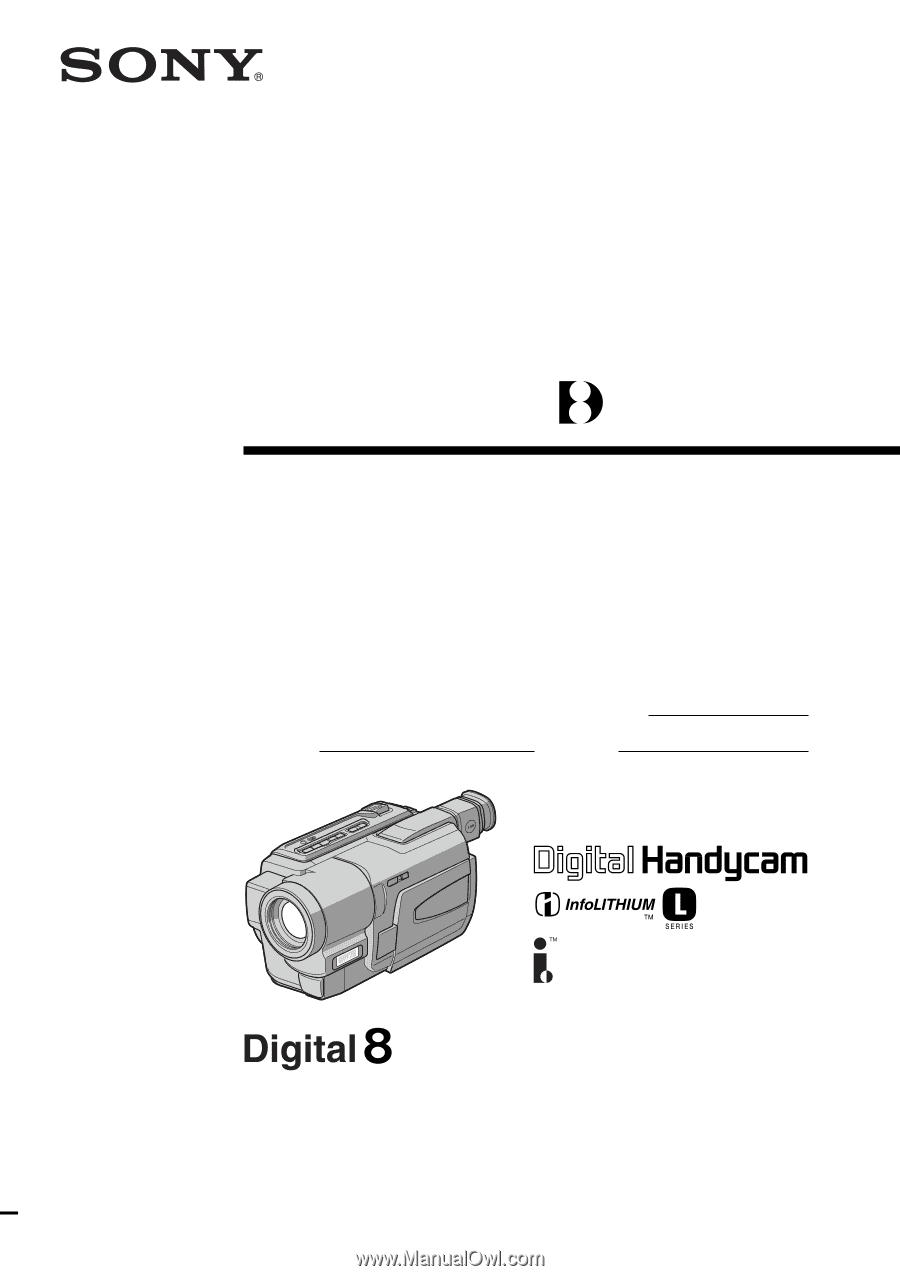
©2001 Sony Corporation
Model No.
DCR-TRV130
Model No.
AC-
Serial No.
Serial No.
Operating Instructions
Before operating the unit, please read this manual thoroughly,
and retain it for future reference.
Owner’s Record
The model and serial numbers are located on the bottom. Record the
serial number in the space provided below. Refer to these numbers
whenever you call upon your Sony dealer regarding this product.
3-065-651-
11
(1)
DCR-TRV130
Digital
Video Camera
Recorder