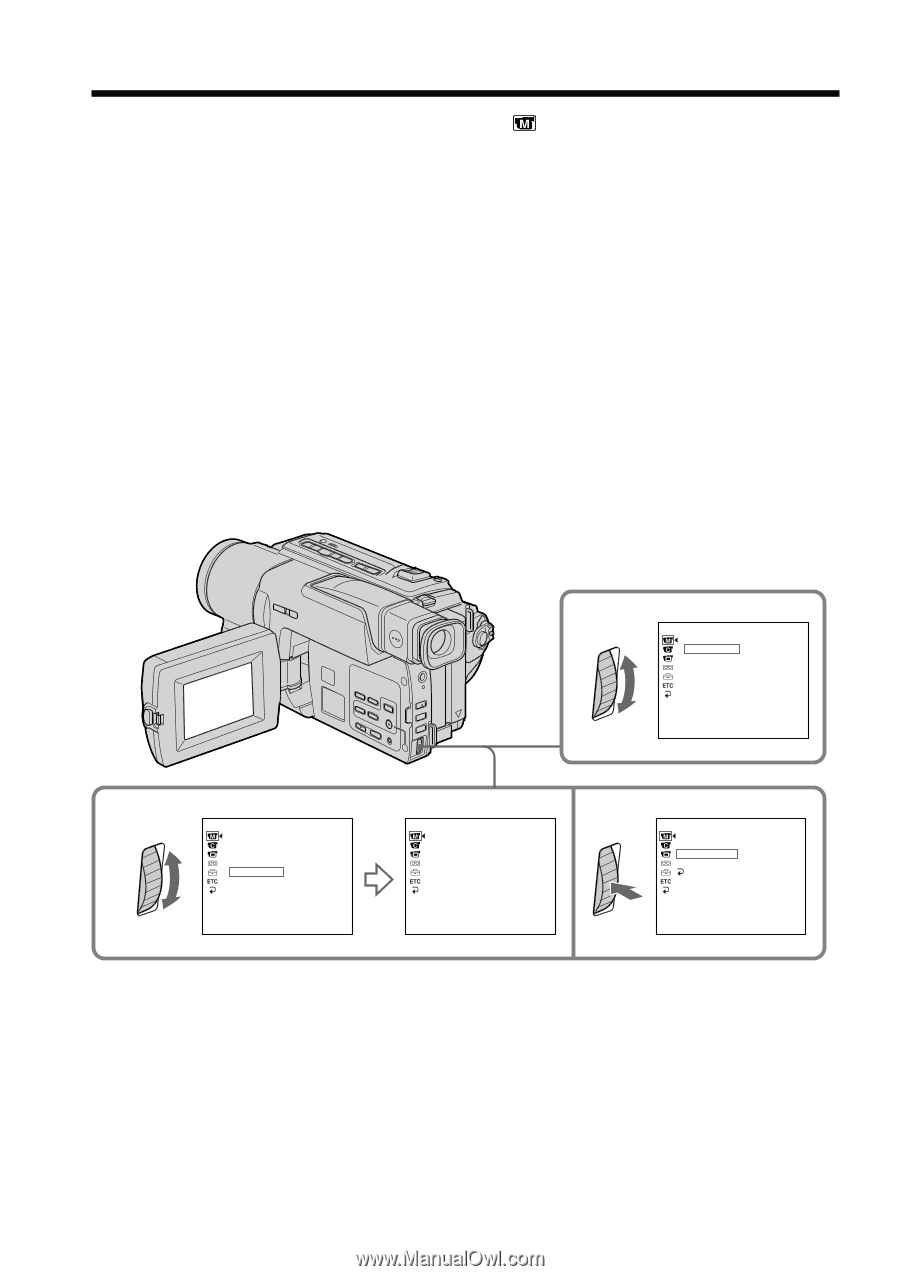Sony DCR-TRV130 Operating Instructions - Page 42
To cancel the digital effect function, In CAMERA mode, select D EFFECT
 |
UPC - 027242586154
View all Sony DCR-TRV130 manuals
Add to My Manuals
Save this manual to your list of manuals |
Page 42 highlights
Using special effects - Digital effect (1) In CAMERA mode, select D EFFECT in in the menu settings (p. 80). (2) Select the desired digital effect mode in the menu settings, then press the SEL/ PUSH EXEC dial. The indicator lights up and the bars appear. In the STILL and LUMI. modes, the still image is stored in memory. (3) Turn the SEL/PUSH EXEC dial to adjust the effect as follows: STILL - The rate of the still image you want to superimpose on the moving image FLASH - The interval of flash motion LUMI. - The color scheme of the area in the still image which is to be swapped with a moving image TRAIL -The vanishing time of the incidental image SLOW SHTR - Shutter speed. The larger the shutter speed number, the slower the shutter speed. OLD MOVIE - No adjustment necessary The more bars there are on the screen, the stronger the digital effect. The bars appear in the following modes: STILL, FLASH, LUMI. and TRAIL. 1 MANUA L SET D EFFECT OFF ST I LL F L ASH L UM I . TRA I L S L OW SH T R O L D MOV I E [ MENU ] : END 2 MANUA L SET D EFFECT OFF ST I LL F L ASH L UM I . TRA I L S L OW SH T R O L D MOV I E [ MENU ] : END MANUA L SET D EFFECT L UM I . IIIIIIIIIIIIIIII [ MENU ] : END 3 MANUA L SET PROGRAM AE P EFFECT D E F F ECT L UM I . AUTO SHTR IIIIIIIIIIIIIIII RETURN [ MENU ] : END To cancel the digital effect function Set D EFFECT to OFF in the menu settings. 42