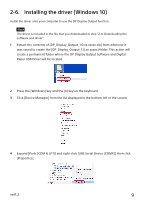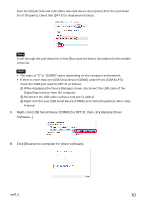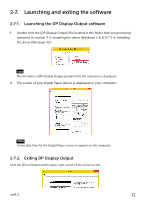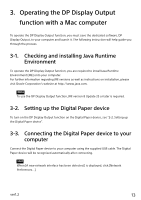Sony DPT-S1 Installation Guide 1 - Page 14
Self-Assigned IP], and finally [Connected].
 |
View all Sony DPT-S1 manuals
Add to My Manuals
Save this manual to your list of manuals |
Page 14 highlights
Click [Apply] at the bottom of the window. Notes • When [System Preferences is ...] is displayed, you need to input the administrator's name in the [Username] field and password in the [Password] field. For details, consult your administrator. • The network status of Digital Paper (DTP-S1) is initially set to [Not Connected], then [Self-Assigned IP], and finally [Connected]. ver1.2 14

ver1.2
Click [Apply] at the bottom of the window.
Notes
•
When [System Preferences is ...] is displayed, you need to input the administrator’s
name in the [Username] field and password in the [Password] field. For details,
consult your administrator.
•
The network status of Digital Paper (DTP-S1) is initially set to [Not Connected], then
[Self-Assigned IP], and finally [Connected].
14