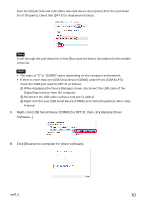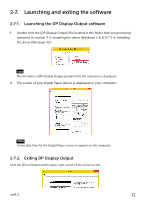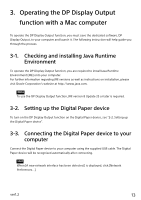Sony DPT-S1 Installation Guide 1 - Page 15
Downloading the software
 |
View all Sony DPT-S1 manuals
Add to My Manuals
Save this manual to your list of manuals |
Page 15 highlights
• Setup procedure from [Not Connected] to [Self-Assigned IP] and [Connected] is automatically performed. • It may take time for the setting to change to [Connected]. 3-4. Downloading the software 1 Launch a web browser, such as Safari, to download the software. For details, refer to the following website for Digital Paper devices. http://www.sony.com/digitalpapersupport 2 Save the downloaded file to anywhere on the computer, then double click it to unzip. ver1.2 15

ver1.2
•
Setup procedure from [Not Connected] to [Self-Assigned IP] and [Connected] is
automatically performed.
•
It may take time for the setting to change to [Connected].
3-4. Downloading the software
1
Launch a web browser, such as Safari, to download the software.
For details, refer to the following website for Digital Paper devices.
2
Save the downloaded file to anywhere on the computer, then double click it to
unzip.
15