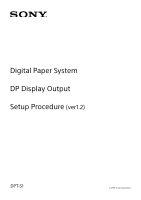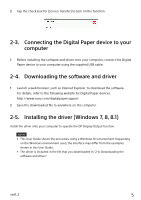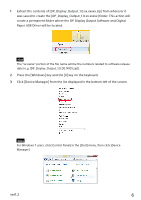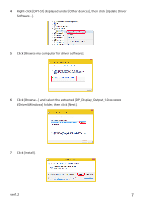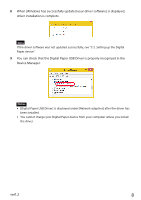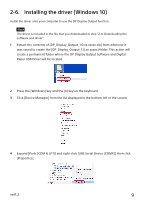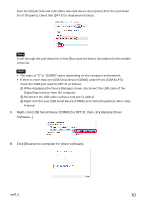Sony DPT-S1 Installation Guide 1 - Page 5
Connecting the Digital Paper device to your, computer, Downloading the software and driver,
 |
View all Sony DPT-S1 manuals
Add to My Manuals
Save this manual to your list of manuals |
Page 5 highlights
2 Tap the check box for [Screen Transfer] to turn on the function. 2-3. Connecting the Digital Paper device to your computer 1 Before installing the software and driver onto your computer, connect the Digital Paper device to your computer using the supplied USB cable. 2-4. Downloading the software and driver 1 Launch a web browser, such as Internet Explorer, to download the software. For details, refer to the following website for Digital Paper devices. http://www.sony.com/digitalpapersupport 2 Save the downloaded file to anywhere on the computer. 2-5. Installing the driver (Windows 7, 8, 8.1) Install the driver onto your computer to operate the DP Display Output function. Notes • This User Guide shows the procedure using a Windows 8.1 environment. Depending on the Windows environment used, the interface may differ from the examples shown in this User Guide. • The driver is included in the file that you downloaded in "2-4. Downloading the software and driver". ver1.2 5