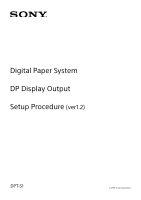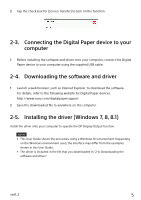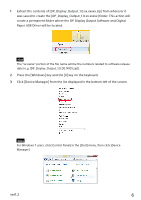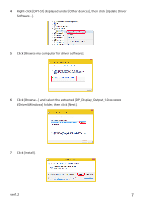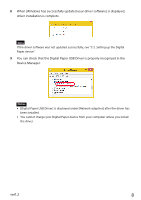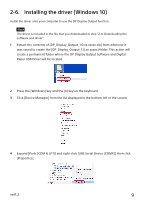Sony DPT-S1 Installation Guide 1 - Page 4
Operating the DP Display Output, function with a Windows computer
 |
View all Sony DPT-S1 manuals
Add to My Manuals
Save this manual to your list of manuals |
Page 4 highlights
2. Operating the DP Display Output function with a Windows computer To operate the DP Display Output function, you must first install the Digital Paper driver and launch the DP Display Output software on your computer. Note In order to make changes to certain Windows settings, you may be required to log on as an administrator. 2-1. Checking and installing Java Runtime Environment To operate the DP Display Output function, you are required to install Java Runtime Environment (hereafter referred to as "JRE" in this User Guide) onto your computer. For further information regarding JRE versions as well as instructions on installation, please visit Oracle Corporation's website at http://www.java.com. Note To operate the DP Display Output function, JRE version 8 Update 25 or later is required. 2-2. Setting up the Digital Paper device Before installing the driver on your computer you will first need to activate the DP Display Output function on the Digital Paper device. 1 Tap [System Management] in [Settings] of the Digital Paper device. ver1.2 4