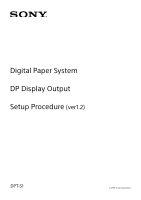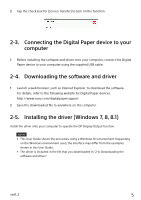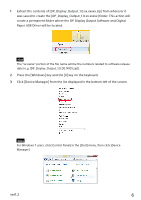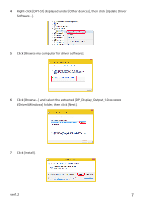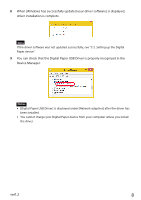Sony DPT-S1 Installation Guide 1 - Page 3
Getting Started
 |
View all Sony DPT-S1 manuals
Add to My Manuals
Save this manual to your list of manuals |
Page 3 highlights
1. Getting Started Using the DP Display Output function enables you to display the screen of your Digital Paper device on your computer display. Features • By displaying the screen using computer with a projector, more than one person can view it at the same time. • You can display PDF files from your Digital Paper device on a computer display in color. • Handwritten notes from a Digital Paper device are displayed in blue and red on a computer display. • You can operate a Digital Paper device while charging it from a computer. Notes • The screens and illustrations depicted in this document may be different from the actual product. • For descriptions of the various functions and how to operate the Digital Paper device, refer to the User Guide of the device. About operating environments For details regarding the computer operating system requirements, please refer to the Digital Paper device support site below. http://www.sony.com/digitalpapersupport Legal Notice • Sony, the Sony logo are either trademarks or registered trademarks of Sony Corporation. • The formal name of Windows® is Microsoft® Windows® Operating System. • Microsoft, Windows, Windows 7 Professional, Windows 8, Windows 8.1, and Windows 10 are trademarks or registered trademarks of Microsoft Corporation in the United States and/or other countries. • Mac and Mac OS are trademarks of Apple Inc., registered in the U.S. and other countries. • In this User Guide some terms are abbreviated, as follows: Windows® 7 Professional: referred to as Windows 7. Mac or Mac OS®: referred to as Mac. • Java, and all Java-based trademarks and logos are trademarks or registered trademarks of Oracle corporation and/or its affiliates in the United States and/ or other countries. ver1.2 3