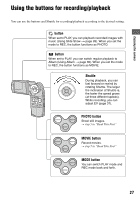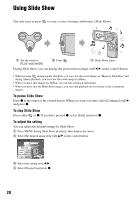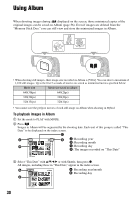Sony DSC M2 User Guide - Page 27
Using the buttons for recording/playback, Shuttle, PHOTO button, MOVIE button, button
 |
UPC - 027242679160
View all Sony DSC M2 manuals
Add to My Manuals
Save this manual to your list of manuals |
Page 27 highlights
Enjoying the camera Using the buttons for recording/playback You can use the buttons and Shuttle for recording/playback according to the desired setting. button When set to PLAY, you can playback recorded images with music (Using Slide Show t page 28). When you set the mode to REC, the button functions as PHOTO. button When set to PLAY, you can switch regular playback to Album (Using Album t page 30). When you set the mode to REC, the button functions as MOVIE. PHOTO MOVIE MODE Shuttle During playback, you can fast forward or rewind by rotating Shuttle. The larger the inclination of Shuttle is, the faster the speed grows (at three different speeds). While recording, you can adjust EV (page 37). PHOTO button Shoot still images. t step 5 in "Read This First" MOVIE button Record movies. t step 5 in "Read This First" MODE button You can switch PLAY mode and REC mode back and forth. 27