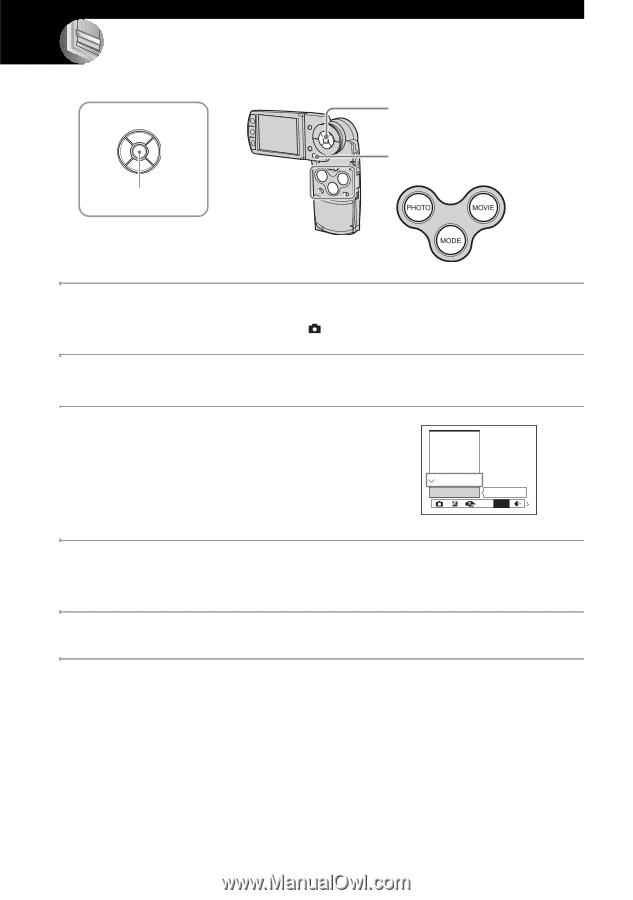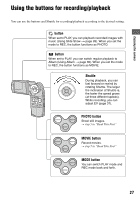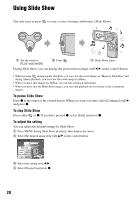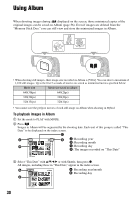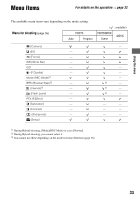Sony DSC M2 User Guide - Page 32
Using the menu, Using menu items, on the control button.
 |
UPC - 027242679160
View all Sony DSC M2 manuals
Add to My Manuals
Save this manual to your list of manuals |
Page 32 highlights
Using the menu Using menu items v/V/b/B button z button PHOTO MOVIE MODE Control button MENU button 1 Turn on the power and set the mode with MODE. Different items are available depending on the (Camera) menu settings. 2 Press MENU to display the menu. 3 Select the desired menu item with b/B on the control button. • In REC mode, [PHOTO/MOVIE] is indicated. You cannot set an item with [PHOTO/MOVIE] indicator in gray. • In PLAY mode, press z after setting an item. 4 Select the setting with v/V. The setting you select is zoomed and is set. 5 Press MENU to turn off the menu. 400 200 100 64 Auto ISO PHOTO / MOVIE WB ISO • If there is an item that is not displayed, an v/V/b/B mark appears on the edges of the location where menu items usually appear. To display an item that is not displayed, select the mark with the control button. • You cannot select items that are grayed out. 32