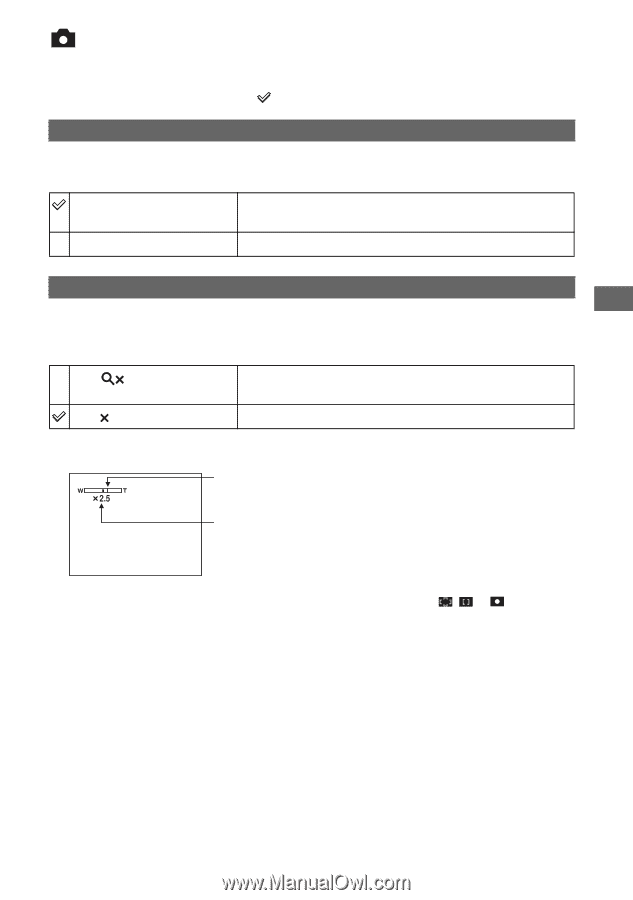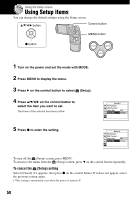Sony DSC M2 User Guide - Page 51
Camera, Hybrid Rec, Digital Zoom
 |
UPC - 027242679160
View all Sony DSC M2 manuals
Add to My Manuals
Save this manual to your list of manuals |
Page 51 highlights
Using the Setup screen Camera For details on the operation t page 50 The default settings are marked with . Hybrid Rec During Hybrid shooting, you can select whether to record either a pre movie or pre/post movies in Hybrid. Normal Records a five-second-movie before a still image shooting and a three-second-movie after the shooting. Pre Rec Records a five-second movie before shooting a still image. Digital Zoom Selects the digital zoom mode. When set to [On], the camera adjusts the zoom scaling up to a maximum 3×. The Optical zoom starts to operate automatically when an image needs further enlargement. On ( ) Enlarges all image sizes up to a maximum of 6×, but the image quality deteriorates. Off ( ) Does not use the digital zoom. • When you press the zoom button, the zoom scaling indicator appears as follows. The W side of this line is the optical zoom area, and the T side is the digital zoom area Zoom scaling indicator • The maximum zoom scale of digital zoom includes the scale of the optical zoom. • The AF range finder frame does not appear when using the digital zoom. The , or indicator flashes, and AF operates with priority on subjects located near the center of the frame. • The zoom may stop momentarily on the boundary between the optical zoom and the digital zoom. 51