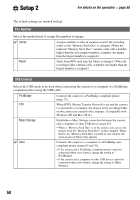Sony DSC M2 User Guide - Page 56
Album tool, Write in Album, Format
 |
UPC - 027242679160
View all Sony DSC M2 manuals
Add to My Manuals
Save this manual to your list of manuals |
Page 56 highlights
Album tool For details on the operation t page 50 The default settings are marked with . Write in Album When shooting images, you can choose to save the minimized copies of the original images. On When shooting images, save the minimized copies of the original images in Album. Off Does not save the minimized copies of the original images in Album. • For more details in Album, see "Using Album" (page 30). Format Formats Album. • Note that formatting irrevocably erases all data in Album, including even protected images. OK See the following procedure. Cancel Cancels the formatting. 1 Select [OK] with v on the control button, then press z. The message "All data in album will be erased Ready?" appears. 2 Select [OK] with v, then press z. The format is complete. 56