Sony DSC P73 Operating Instructions - Page 19
on the control, to set
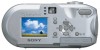 |
UPC - 027242648395
View all Sony DSC P73 manuals
Add to My Manuals
Save this manual to your list of manuals |
Page 19 highlights
Getting started Clock Set Y/M/D M/D/Y D/M/Y 2004 / 1 / 1 12 : 00 OK AM Cancel 3 , Select the desired date format with v/V on the control button, then press z. You can select from [Y/M/D] (year/month/ day), [M/D/Y], and [D/M/Y]. • If the rechargeable button battery, which provides the power for saving the time data, is ever fully discharged (page 119), the Clock Set screen will appear again. When this happens, reset the date and time by starting from Step 3 above. Clock Set Y/M/D M/D/Y D/M/Y 2004 / 1 / 1 12 : 00 OK AM Cancel 4 , Select the year, month, day, hour, or minute item you want to set with b/B on the control button. v is shown above and V is shown below the selected item. Clock Set Y/M/D M/D/Y D/M/Y 2005 / 1 / 1 10 : 00 OK AM Cancel 5 , Set the desired numerical value with v/V on the control button, then press z. After setting the current numerical value, set the next item. Repeat Steps 4 and 5 until all of the items have been set. • If you select [D/M/Y] in Step 3, set the time on a 24-hour cycle. • 12:00 AM stands for midnight and 12:00 PM stands for noon. 19















