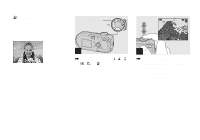Sony DSC P73 Operating Instructions - Page 39
Viewing on the index screen, Select the desired still image, on the control button., Press, index.
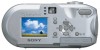 |
UPC - 027242648395
View all Sony DSC P73 manuals
Add to My Manuals
Save this manual to your list of manuals |
Page 39 highlights
Viewing still images Viewing on the index screen VGA 101 3/9 Zoom T 101-0003 2005 1 1 10:30PM BACK/NEXT VOLUME SINGLE DISPLAY SINGLE DISPLAY 2 , Select the desired still image with b/B on the control button. b : Displays the previous image. B : Displays the next image. 1 , Press (index). The display switches to the Index screen. To display the next (previous) index screen Press v/V/b/B on the control button to move the yellow frame up/down/ left/right. 2 , Press v/V/b/B on the control button to select an image. The image in the yellow frame is selected. To return to the single-image screen Press the zoom T button, or press z on the control button. 39

39
Viewing still images
,
Select the desired still image
with
b
/
B
on the control button.
b
: Displays the previous image.
B
: Displays the next image.
2
BACK/NEXT
10:30
PM
2005
1
1
101-0003
VOLUME
3
/
9
101
VGA
Viewing on the index screen
,
Press
(index).
The display switches to the
Index screen
.
To display the next (previous) index
screen
Press
v
/
V
/
b
/
B
on the control button to
move the yellow frame up/down/ left/right.
1
SINGLE DISPLAY
,
Press
v
/
V
/
b
/
B
on the control
button to select an image.
The image in the yellow frame is selected.
To return to the single-image screen
Press the zoom T button, or press
z
on the
control button.
2
SINGLE DISPLAY
Zoom T