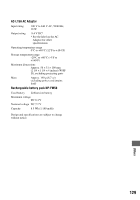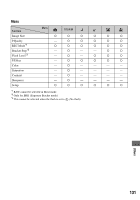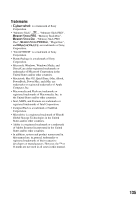Sony DSC R1 Users Guide - Page 130
Quick reference chart for shooting
 |
UPC - 027242679627
View all Sony DSC R1 manuals
Add to My Manuals
Save this manual to your list of manuals |
Page 130 highlights
Quick reference chart for shooting Available items differ depending on the position of the mode dial. The functions are restricted as follows. Function Mode dial P/S/A/M Focus mode Manual focus - a a a a a Manual focus (PUSH AUTO) - a a a a a Macro a a - a - a AF a a a a a a Monitor mode PREVIEW a a a a a a FRAMING AF range finder frame*1 Flash*3 a - a a (Invalid in manual focus mode.) a*2 / // a White Balance Metering mode Burst/Exposure Bracket ISO sensitivity AE LOCK button Self-timer (Digital zoom) button (Screen status) button - a*4 - a a*5 a - a a AWB/ a*4 a*4 WB / a a a a - - a a - - - - - a a a a a (Invalid when selecting M mode) a a a a a a a a a a a a a a a a a a *1 When AF fill light is being emitted, AF operates with priority on subjects located near the center of the frame. *2 This cannot be selected in digital zoom. When in Continuous AF, only (Center AF) is available. This is invalid in manual focus mode. *3 The flash is set to (No flash) in Burst/Exposure Bracket mode. *4 Except in [ WB ] (Flash) or [ ] (One push) mode, white balance is set to [AWB] (Auto) when the flash strobes. *5 The Exposure Bracket shooting cannot be used. 130