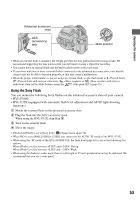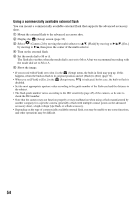Sony DSC R1 Users Guide - Page 56
To capture the basic white color in, One push SET mode, To make fine adjustments
 |
UPC - 027242679627
View all Sony DSC R1 manuals
Add to My Manuals
Save this manual to your list of manuals |
Page 56 highlights
To capture the basic white color in (One push SET) mode 1 Press and hold WB (White balance) and turn the main command dial to select [ push SET). ] (One 2 Frame a white object such as a piece of paper filling the screen under the same lighting conditions as you will shoot the subject. 3 Press the center of the multi-selector. The screen momentarily turns black and the indicator flashes quickly. When the white balance has been adjusted and stored in the memory, (One push) is selected. • If the indicator flashes slowly, the white balance has not been set or cannot be set. Use automatic white balance. • Do not shake or strike the camera while the indicator flashes quickly. • When flash mode is set to (Forced flash), (Forced flash with red-eye reduction) (Slow synchro) or (Slow synchro with red-eye reduction) the white balance is adjusted to the condition with the flash emitting. To make fine adjustments Using this adjustment, you can shoot with a color conversion filter effect. The adjustment can be set in ±3 steps and its compensation is equivalent to 10 mired for each step (see below). This adjustment is available except for AWB (Auto). WB + Main command dial WB button Sub command dial WB + AWB 30 F2.8 -3 0 3+ 1 Press and hold WB (White balance) and turn the main command dial to select a mode closer to the lighting conditions. 2 Press and hold WB (White balance) and turn the sub command dial to set the fine adjustment value. + or - is indicated next to the selected mode icon. • Depending on the type of fluorescent light, fine adjustment may not be achieved properly even if you select (Fluorescent). • When you use the flash except in WB (Flash) or (One push) mode, you cannot make the fine adjustment, since the white balance is set to Auto. z On mired Mired is a measurement unit that multiplies the inverse number of a color temperature by 106. As for the color temperature, regardless of its variation width, the lower the color temperature is, the larger its temperature difference is, and vice versa. Mired expresses the variation width in the approximate proportion and it is used as a measurement for units of color conversion filters. 56