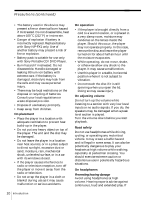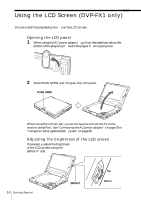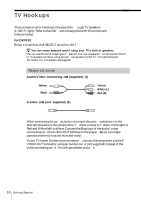Sony DVP-FX1 Operating Instructions - Page 11
Caring for others
 |
View all Sony DVP-FX1 manuals
Add to My Manuals
Save this manual to your list of manuals |
Page 11 highlights
you experience a ringing in your ears, reduce volume or discontinue use. Caring for others Keep the volume at a moderate level. This will allow you to hear outside sounds and to be considerate to the people around you. On cleaning • Clean the cabinet, panel and controls with a soft cloth slightly moistened with a mild detergent solution. Do not use any type of abrasive pad, scouring powder or solvent such as alcohol or benzine. • If the turntable does not work properly, check for dust or dirt on the turntable and clean using a soft cloth. • Never remove the printed "Warranty void if removed." seal attached around the lens. • If dust on the lens prevents the player from operating properly, clean the lens with a commercially available blower brush designed for cameras. Be careful not to touch the lens directly. Do not use a lens cleaning disc. If you do so, the lens may be damaged. On transportation • When you transport this player, use the original carton box and packing materials. • Before you move this player, make sure to remove any discs from the player. On handling the LCD screen (DVP-FX1 only) The LCD is manufactured using highprecision technology. You may, however, see tiny black points and/or bright points (red, blue, or green) that continuously appear on the LCD. This is a normal result of the manufacturing process and does not indicate a malfunction. • Do not scratch the LCD or exert pressure on it. This could cause malfunction. • Using the player in low temperature conditions may produce a residual image on the screen. This is not a malfunction. When the player returns to normal temperature, the screen returns to normal. • A residual image may appear on the screen if the same image is displayed for a lengthy period of time. The residual image disappears in a while. You can use a screen saver to prevent residual images. • The screen becomes warm during operation. This is normal and does not indicate a malfunction. If you have any questions or problems concerning your player, please consult your nearest Sony dealer. Lens Introduction 11