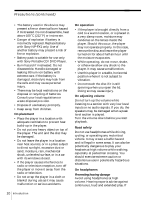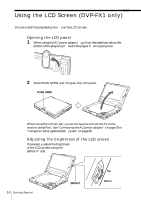Sony DVP-FX1 Operating Instructions - Page 9
Precautions - power cord
 |
View all Sony DVP-FX1 manuals
Add to My Manuals
Save this manual to your list of manuals |
Page 9 highlights
Precautions On safety • Caution - The use of optical instruments with this product will increase eye hazard. • Should any solid object or liquid fall into the cabinet, unplug the player and have it checked by qualified personnel before operating it any further. On AC power adaptor and AC power cord • Use only the supplied AC power adaptor. Do not use any other AC power adaptor. It may cause a malfunction. Polarity of the plug • If the AC power adaptor causes interference to the raido reception, move it away from the radio. • Disconnect the DC IN 10V jack first, then disconnect from the mains, even if the player itself has been turned off. • If you are not going to use the player for a long time, be sure to disconnect the player from the mains and/or detach the battery pack. To disconnect the AC power cord (mains lead), grasp the plug itself; never pull the cord. • The nameplate indicating operating voltage, power consumption, etc. is located at the bottom of the AC power adaptor. • Use a commercially available AC plug adaptor, if necessary, depending on the design of the wall outlet. AC-FX1 AC plug adaptor • Do not plug the AC power cord into a voltage transformer or similar device. • Should the AC power cord (mains lead) need to be changed, have it done at a qualified service shop only. On the bottom of the unit A B • Do not allow dust to come into contact with the terminals (A in the illustration) or holes (B in the illustration). • Do not open the terminal covers (A in the illustration). On rechargeable batteries A B • Do not short the terminals (A in the illustration). • Do not open the terminal covers (A in the illustration). • Do not allow dust to come into contact with the terminals (A in the illustration) or projecting guides (B in the illustration). • Do not expose to high temperatures (60 ˚C (140 ˚F)). continued Introduction 9